Millions of people watch streaming shows without a reliable way to save them for offline viewing. That’s where PlayOn comes in. However, recording videos with PlayOn can take as long as the video itself, which isn’t ideal for everyone.
In this PlayOn review, we’ll explore what PlayOn is, how it works, and whether it’s worth trying in 2025. Additionally, we will introduce a faster alternative for downloading your favorite movies and shows, allowing you to choose the option that best suits your needs.

PlayOn Review
You may also like: How to record Netflix movies without black screen
What Is PlayOn?
PlayOn is a cloud-based DVR video recorder that offers two services: PlayOn Home and PlayOn Cloud. It lets you record shows and movies from over 20 popular streaming platforms. A good feature is that you can use this application to save your videos even in MP4 format and transfer them to any device for offline streaming.
It’s perfect if you want to keep your favorite shows for good. You can even move them to other devices to watch on the go. PlayOn Cloud also works as a simple hub. It helps you manage and organize videos from different streaming services.
Is It Safe and Legit to Use PlayOn?
Yes, PlayOn is safe and legitimate. There is no malware or virus present in it. Although there are a large number of users, almost no security issues have been reported. The best way to keep yourself secure is to get PlayOn from the official website. Do not visit third-party sites, because they can offer untrusted or fake games.
However, you need to be sure you follow their guidelines. In most cases, recording content for yourself legally is fine. PlayOn is generally a reliable way to enjoy videos without an internet connection. If you record for commercial use, it’s illegal.
How Much Does PlayOn Cost?
PlayOn offers a free trial, but users must pay for the service after their trial period expires. Here is a detailed look at how much PlayOn costs.
PlayOn Home
For new users, a 2-week trial is available without payment. During this trial, you can use the streaming and recording features; however, ads will appear, and videos will be played in standard definition (SD) quality. You need a PlayOn Home subscription to disable ads and record in high definition (HD 720p or 1080p). You can pick between these plans.
- A subscription each year gives you access to all recordings for $39.99/year.
- Unlimited cloud recording with quarterly plan: $14.97/3 months.
- Occasional sales such as $49.99/2 years and $39.99/year afterwards.
PlayOn Cloud
PlayOn Cloud gives new users seven free recording credits to try out the service. These credits are only valid for 7 days. After that, you’ll need to buy more credits to keep recording.
Here’s how credits work: SD (480p) and HD (720p) recordings use one credit each. Full HD (1080p) recordings use three credits each.
You can buy credits in different bundles:
- 50 credits for $7.50
- 250 credits for $35.00
- 365 credits for $39.99
- 500 credits for $65.00
Your cloud recordings are saved for 7 days. If you want to keep them longer, you’ll need a cloud storage plan:
- 100GB for $4.99/month
- 500GB for $9.99/month
- 1TB for $16.99/month
- 2TB for $29.99/month
- 4TB for $49.99/month
How to Download & Use PlayOn
PlayOn provides a seamless solution to keep your favorite shows or movies safe for viewing at a later time. The process of downloading and recording your preferred videos on your device is simple. These are the first steps to using PlayOn.
Step 1. First, download and install PlayOn Home on your device by visiting the official site. Once it’s ready, open the app to start recording your favorite shows.
Step 2. Pick a streaming service from the list and log in with your own account to access the content.
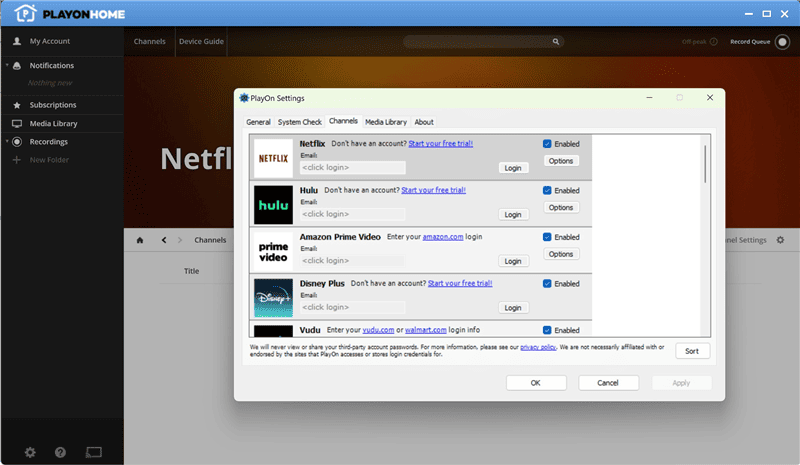
Log Into Streaming Account in PlayOn
Step 3. Find the video you want to save for offline watching, then click on it. PlayOn will queue it up and start recording.
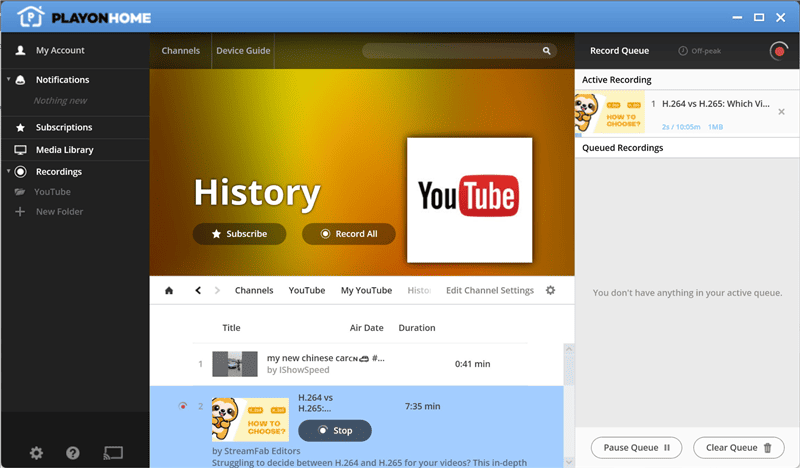
Record Videos in PlayOn
Step 4. When the recording finishes, you can find your saved videos in the “Recordings” section. PlayOn will use your device’s video player to play them.
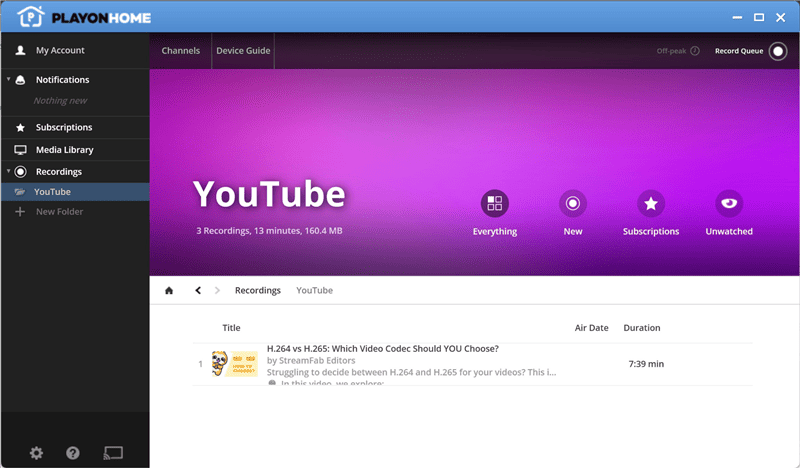
PlayOn Recording Finished
Best Alternative to PlayOn for Streaming
If you wish to save your streaming videos with greater speed and reliability, Keeprix Video Downloader is a perfect choice. Unlike PlayOn, which saves content in real time, Keeprix Video Downloader downloads the videos directly from popular platforms, including Netflix, Amazon Prime, Disney+, Hulu, and others. You can also create your video library without effort.
Standout Features of PlayOn:
- Download streaming videos from Netflix, Amazon Prime, and more on Windows and Mac.
- No download limits or expiration dates on the downloads.
- Saving videos in MP4 and MKV formats.
- Fast download speed and up to 4K resolution.
- Support downloading subtitles and audios in multiple languages.
Steps to Use Keeprix Video Downloader:
Step 1. Download and install Keeprix Video Downloader. Launch it and select “Download Video” from the left panel. Then, choose your desired platform, such as Disney+.
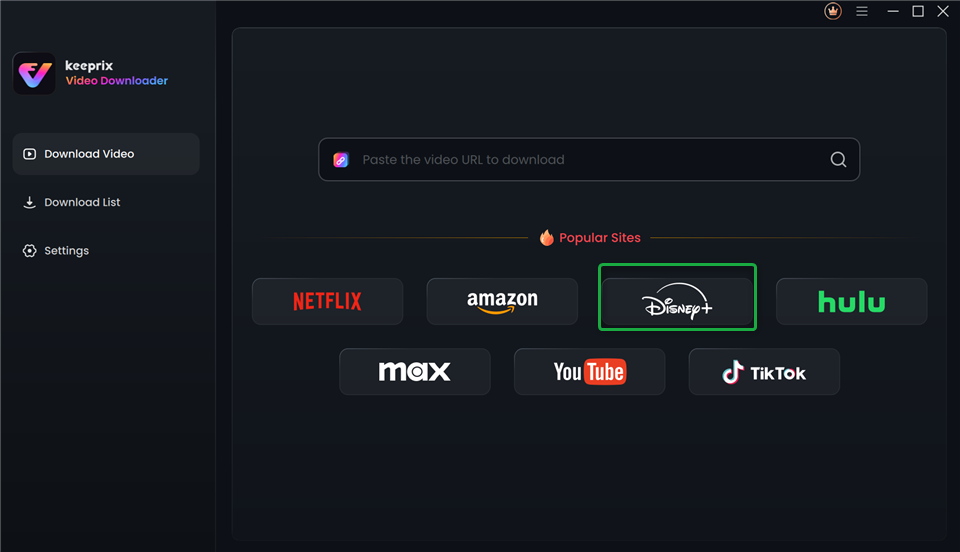
Choose Disney Plus in Keeprix Video Downloader
Step 2. Log in to the platform and find your desired video. Alternatively, paste the video link for faster access.
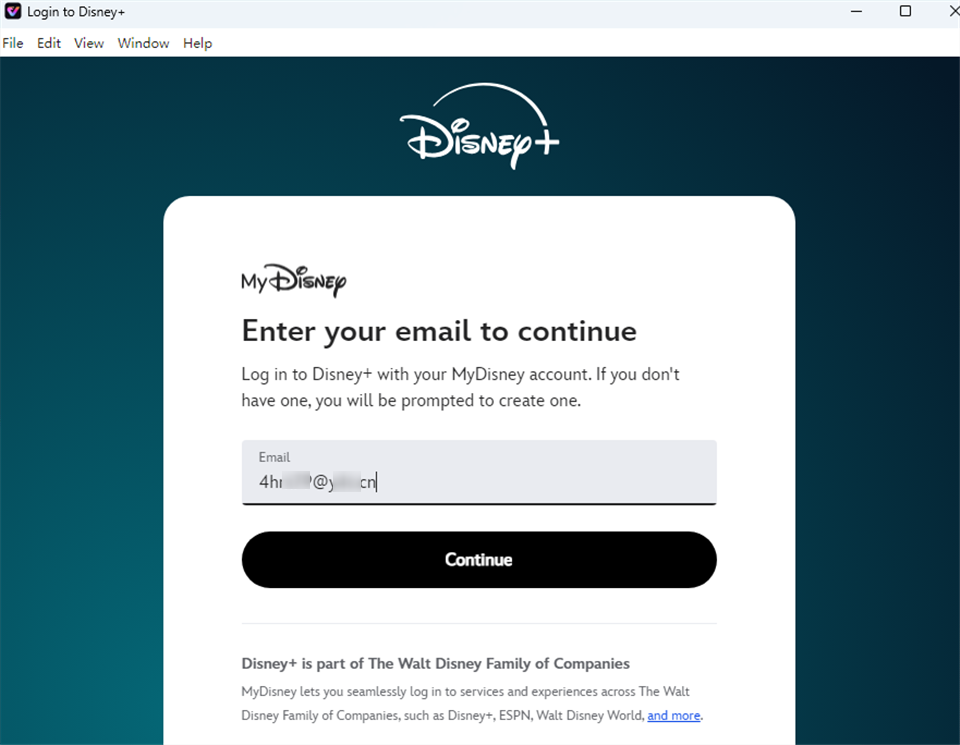
Log Into Disney Plus Account
Step 3. Click on the video you need to save. Then, click the “Download” button.
Step 4. Select your desired Resolution, Audio, Subtitle, and Subtitle Type from the new window. Choose the number of videos you want to download. Then, click “Download.”
Step 5. Wait for the download to complete. Once done, you can find it in the “Download List” category.
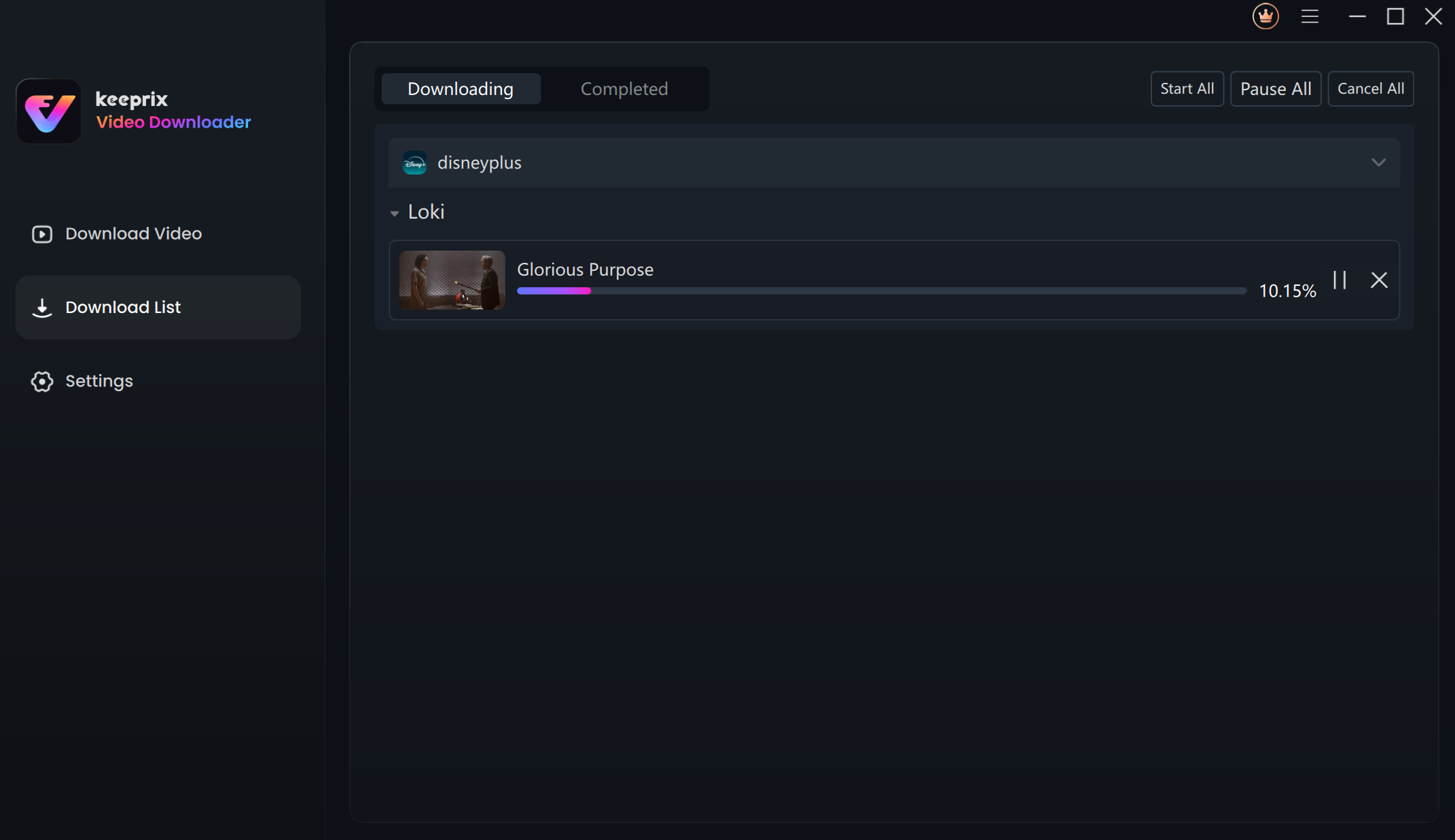
Downloading Disney Plus Videos
Conclusion
In this PlayOn review, we explored how the app helps you record and save your favorite streaming videos for offline viewing. While PlayOn offers a solid way to keep shows, its recording speed can be slow. For faster downloads, Keeprix Video Downloader is a great alternative. Give PlayOn a try and see if it fits your streaming needs, or explore Keeprix for quicker video saving.
