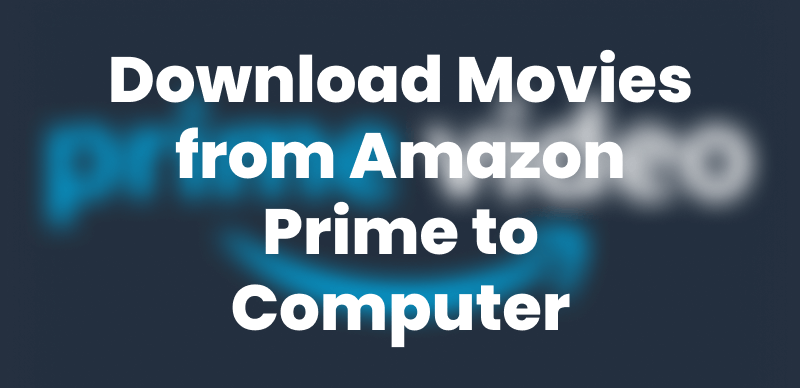| Quick Overview |
| The Nintendo Switch does not offer a native Amazon Prime Video app. While it supports popular streaming services like Hulu and YouTube, platforms such as Amazon Prime Video and Netflix are not officially available. However, you can convert Amazon Prime movies and TV shows to MP4 format, so that you can easily transfer and stream them on your Switch. |
The Nintendo Switch is a popular gaming console from Nintendo, designed for both teens and adults. Beyond gaming, it also supports a variety of apps for entertainment—letting you stream movies, watch videos, and more.
But one question that often comes up about it is, “Can you get Amazon Prime on Nintendo Switch?” This article will help you find an answer! We will explore three effective ways to watch Prime videos on the Switch, so you can enjoy 4k Prime shows and movies on your favorite gaming console without worries!

Can You Get Amazon Prime on Nintendo Switch
Can You Get Amazon Prime on Nintendo Switch?
No, you can’t directly access Amazon Prime Video on the Nintendo Switch.
Currently, there’s no Amazon Prime app available in the Nintendo eShop. While the Switch does have a hidden browser, it’s mainly used for social media features like friend matching and sharing screenshots. It doesn’t support entering specific URLs or streaming web content.
Don’t be sad, there are still ways to watch Amazon Prime Video on your Nintendo Switch. Keep reading to explore the best alternative solutions.
You may also like: Can I Watch Netflix on Switch >
How to Watch Amazon Prime Video on Nintendo Switch?
Fortunately, here are 3 alternative ways to watch Prime Video on Nintendo Switch, including video transfer, Android installation, and using the YouTube app. Let’s learn how these methods work.
Method 1. Download and Watch Amazon Prime Video via Plex [Easiest]
To stream Prime Video on your Nintendo Switch without complex setups, the easiest solution is to download the videos on your computer and stream them via Plex Media Server. Keeprix Video Downloader makes this process fast and effortless. It allows you to download Amazon Prime videos in MP4 or MKV format without DRM restrictions. Once downloaded, you can upload the files to Plex and watch them through the Switch’s web player or browser. You’ll also enjoy 4K Amazon Prime videos with subtitles and multiple audio tracks.
Key Benefits of Keeprix Video Downloader:
- Download Prime videos in 1080p or 4K resolution.
- Fast download speed and clean user interface.
- Batch download full series or seasons of Prime TV shows and watch without ads.
- Download Prime videos in MP4/MKV, and easily transfer to any device.
Steps to download Amazon Prime videos with Keeprix Video Downloader:
Step 1. Download Keeprix Video Downloader and install it on your computer. Launch it and select the Amazon platform.
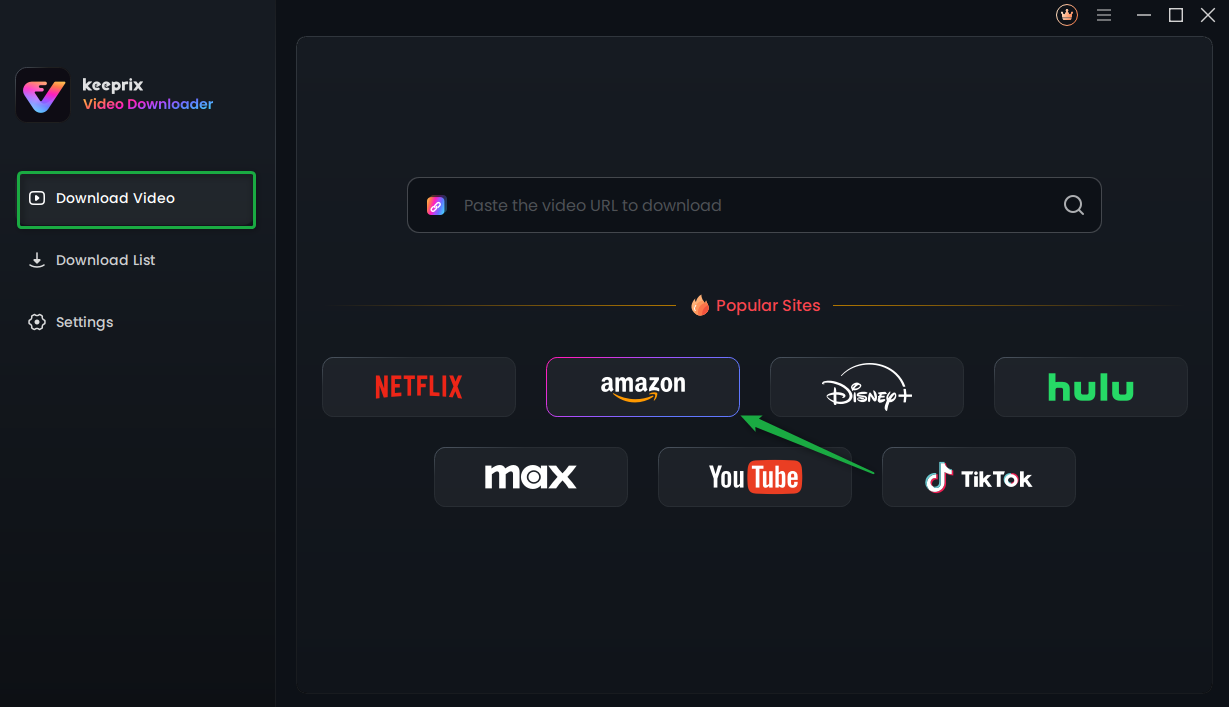
Choose Amazon Prime in Keeprix Video Downloader
Step 2. Sign in to your Amazon Prime account by entering your credentials.
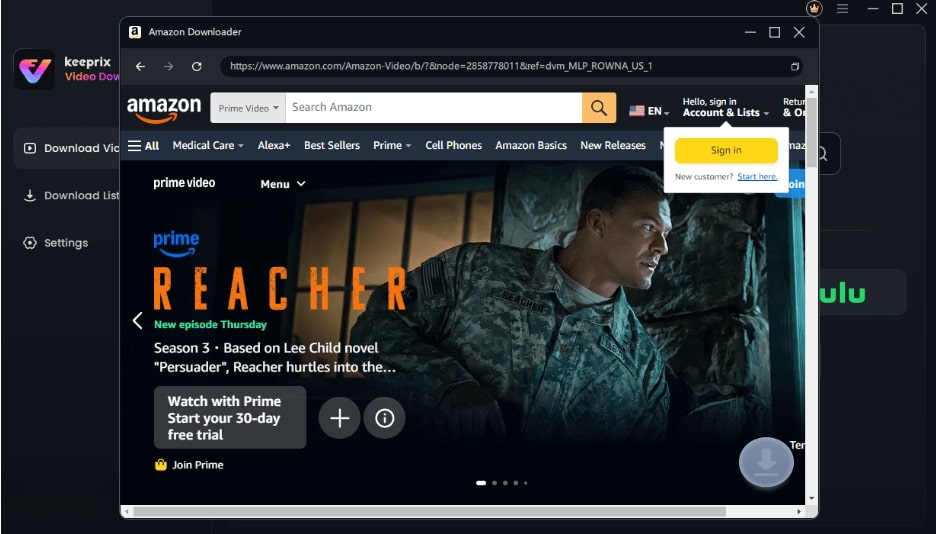
Sign in to the Amazon Account
Step 3. Find a video you want to download, and tap the download button.
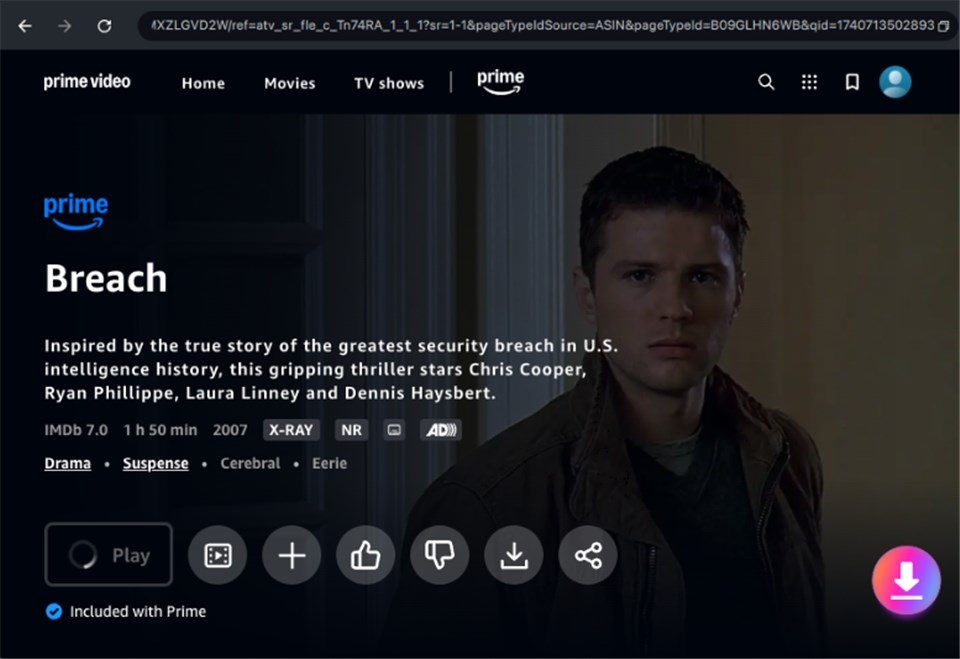
Click on Download Icon
Step 4. After the download progress is completed, the video will be stored in the local file on your computer.
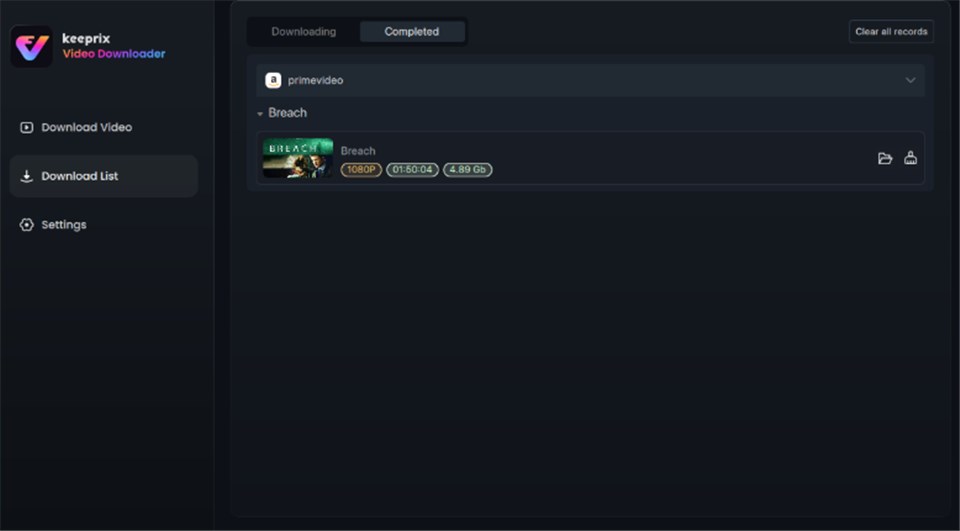
Video Successfully Downloaded
Step 5. Open the Plex Media Server on your computer and import the downloaded videos.
Step 6. On your Nintendo Switch, open the web browser and enter the URL of your Plex server. Then you can stream your Amazon Prime downloads directly on the Switch.
Method 2. Install Android on Nintendo Switch
Installing the Android operating system on a Nintendo Switch is another way to access Amazon Prime Video on the console. By running Android, you can install the Prime Video app and stream content directly. However, this method requires flashing a custom firmware, which is a complex and potentially risky process. It may void your Nintendo Switch warranty, pose stability issues, and result in data loss, particularly formatting your SD card.
Follow the steps below to watch Prime shows on Switch by installing Android system:
Step 1. Go to XDA Forums and download the required files. You will need:
- The ROM
- Google Apps
- TegraRcmGUI
- balenaEtcher
- Hekate
- shield-ifier.zip and/or the Reboot2Payload zipfile (desired, not required)
Step 2. Plug in the SD card to your PC and back up all files. Then, open BalenaEtcher. Select the android-XXgb.img.gz file and click “Flash”.
Step 3. Wait for flashing to complete. Then, close BalenaEtcher. Two new drives will appear in Windows Explorer.
Step 4. Copy GApps.zip and Reboot2Payload.zip to the root of the 2GB partition. Do not unzip them.
Step 5. Take out the SD card and insert it into your Switch. Then, enter RCM mode using your preferred method. If the screen stays black when holding Power + Vol Up, you’re in RCM.
Step 6. Open TegraRcmGUI. Click “Install Driver” under Settings. In the Payloads tab, select Hekate.bin. Connect your Switch. Wait till it shows “RCM OK”. Then, click “Inject Payload”. Disconnect the cable when Hekate appears on your Switch.
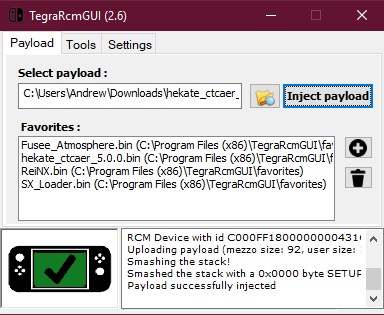
Inject Payload
Step 7. Tap “More Configs”. Hold the Volume Up button. Then, tap it once, and continue holding until TWRP appears.
Step 8. Click “Keep Read Only”. Go to “Mount” and select both “System” and “Vendor”. Then, tap the home button.
Step 9. Tap “Install” > “Storage” > “Micro SD Card.” Then, tap “OK”. Scroll down and tap the green “Install” button. Deselect “Reboot after installation is complete” and slide to install.
Step 10. If prompted to install the TWRP app, choose “Do Not Install”. Reboot into RCM and reinject Hekate. This time, boot into Android without pressing any buttons. A black screen may appear briefly.
Step 11. Your Switch should now boot into Android. Open the Play Store to install Amazon Prime Video.
Method 3. Watch Prime Video on Nintendo Switch from YouTube
YouTube can also serve as a workaround to stream Amazon Prime Video on the Nintendo Switch. Movies Anywhere, a free U.S.-based platform, allows you to sync eligible movie purchases from major digital retailers, such as Amazon Prime Video, Google Play, and iTunes, into one unified library.
By linking your Amazon and Google accounts via Movies Anywhere, you can access your purchased Prime Video movies directly through the YouTube app on the Nintendo Switch. This offers a convenient way to enjoy your Amazon content without needing the official Prime Video app. However, the site operates in the US only.
Here is stepwise guidance:
Step 1. Open your browser and go to Movies Anywhere’s official website. Then, create an account and sign in.
Step 2. Click your profile name in the top right. Then, click the “+” button and connect YouTube and Prime Video.
Step 3. Once connected, open the YouTube app on the Nintendo Switch. Then, open “Library” and select “Purchases.” You will see all your Prime Video movies here.
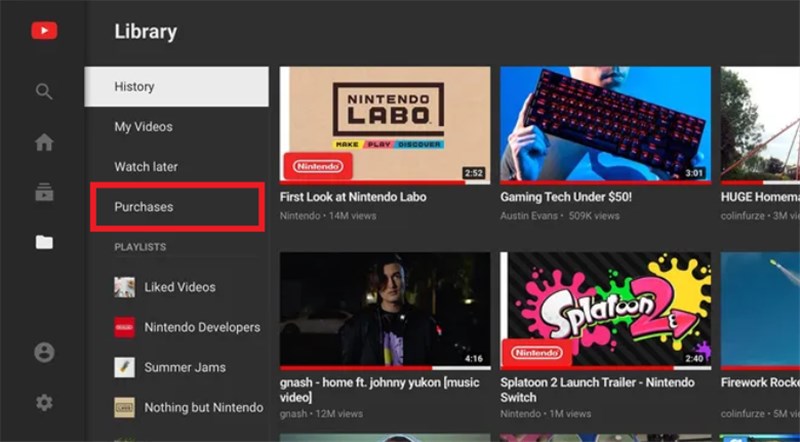
Open Purchases in YouTube Library
FAQ on Prime Video on Nintendo Switch
Q1. What Streaming Service Does Nintendo Provide?
While Prime Video isn’t currently supported on Nintendo Switch, you can still enjoy other streaming content on your device. It supports a selection of other streaming apps through the Nintendo eShop. Popular options include YouTube, Hulu, Crunchyroll, and Pokémon TV, offering a range of entertainment content.
However, some apps have been discontinued. Up until 2023, Nintendo also supported the Twitch app for online streaming, but it’s no longer available. Another app that you can no longer stream is Funimation, which was removed from the Switch in 2024.
Overall, the Nintendo Switch offers limited streaming capabilities, focusing primarily on gaming with a few entertainment apps available.
Q2. Can I watch movies on my Switch?
Yes, you can watch movies on your Nintendo Switch. Although it’s primarily a gaming console, it supports streaming apps like YouTube and Hulu. You can also watch movies you’ve purchased through services like Movies Anywhere.
Conclusion
Can you get Amazon Prime on Nintendo Switch? While there’s no official Prime Video app available for the console, this post explores three proven methods. Among these options, Keeprix Video Downloader stands out as the simplest and most convenient method. It allows you to download Prime Video content in high quality and transfer it to your Switch without limitations. Download Keeprix Video Downloader for free and start enjoying your favorite Amazon Prime shows on Nintendo Switch with ease!