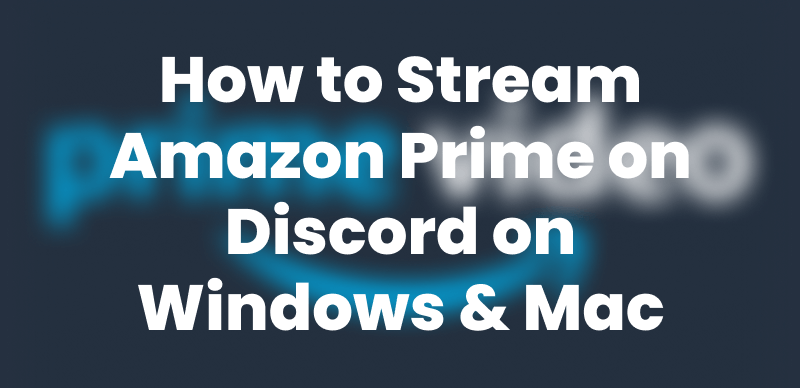Do you want to save your favorite Amazon Prime videos to watch anytime, even without the app? You can do so by ripping the Amazon Prime videos. However, it is not a matter of simply clicking the download button since Amazon DRM protection will prevent you. Therefore, you need the right tools and techniques for Amazon Prime video ripping.
In this guide, we will discuss 2 ways to rip videos from Amazon Prime in 2025, including using OBS Studio, a DRM-free screen recorder, and Keeprix, a third-party video downloader. Let’s see how to go about it!

Amazon Prime Video Rip
What is Amazon Prime Video Rip?
Ripping videos from Amazon Prime means extracting or saving streaming content onto your device for offline viewing without restrictions. While Amazon does have a built-in download feature, it limits access and requires you to have an active subscription. On the other hand, an Amazon Prime video rip means copying the content permanently.
Can I Rip Videos from Amazon Prime?
Technically, it’s possible to rip videos from Amazon Prime, but it’s not straightforward. Amazon Prime DRM protection prevents unauthorized copying of videos, making it difficult to rip videos directly. However, it’s possible to rip videos from Amazon Prime with a DRM-free screen recorder or by downloading DRM-protected videos without restrictions on your PC.
How to Rip Amazon Prime Videos to Computer [2 Ways]
Method 1. Use Keeprix Video Downloader
The easiest way for Amazon Prime Video ripping is to use a third-party video downloader, like Keeprix Prime Video Downloader. It is a robust video downloading software that enables ripping videos from popular streaming websites such as Amazon Prime. You can download the videos from Amazon Prime and convert them to MP4/MKV format, and watch them anywhere and anytime you want.
Although Amazon Prime offers video downloading, it has some restrictions, such as device support, region availability, and expiration time. You do not need to fret about the above restrictions with Keeprix, and download videos to your PC in HD resolution for a lifetime!
Features of Keeprix Prime Video Downloader:
- Download movies and shows from Amazon Prime in 1080P quality.
- Remove Amazon Prime Video DRM from the downloads.
- Watch the downloads from Amazon Prime on any media player.
- Download Prime videos in MP4/MKV without expiring.
Steps to rip Amazon Prime videos with Keeprix Video Downloader:
Step 1. Download Keeprix Video Downloader on your computer.
Step 2. Launch the video downloader, click on “Download Video” from the menu on the left, and select Amazon Prime from the available options.
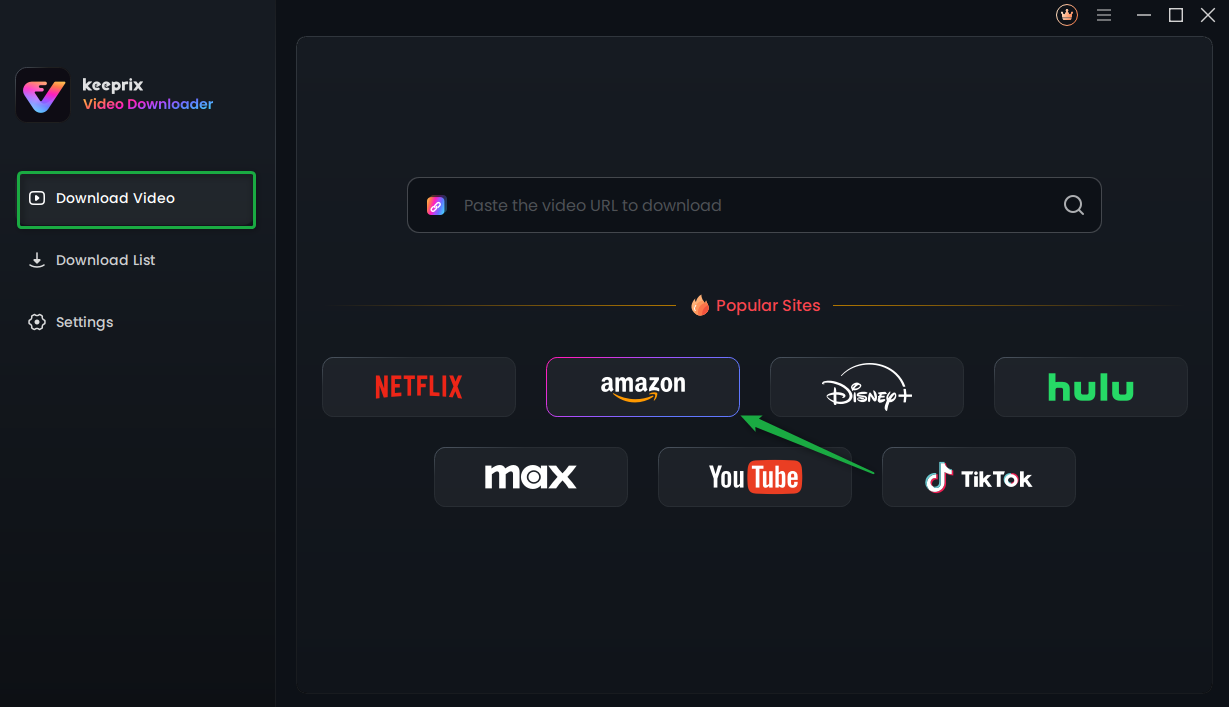
Choose Amazon Prime in Keeprix Video Downloader
Step 3. Click on “Go to Prime Video website” to get redirected to the Amazon Prime homepage.
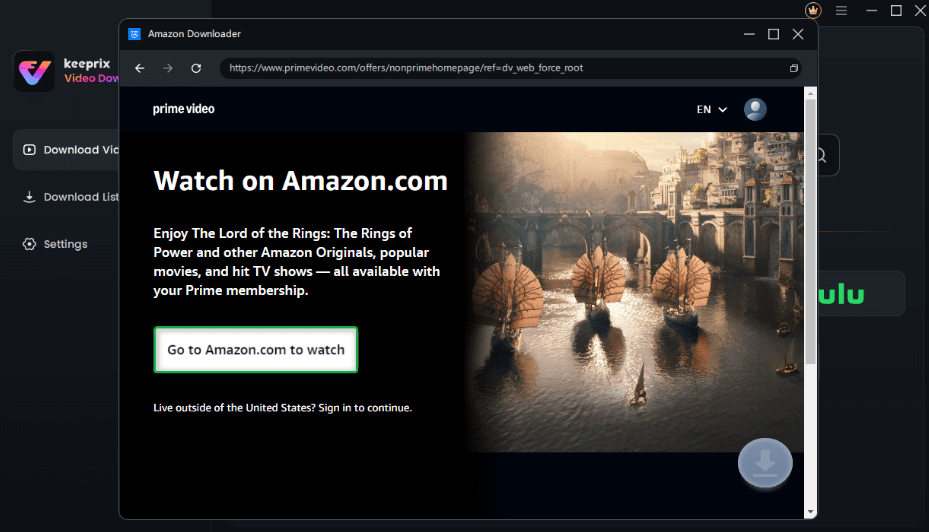
Click on Go to Amazon to Watch Button
Step 4. Sign in to your account, and search for the Amazon Prime video you want to rip. Then click on the download icon at the bottom right corner.
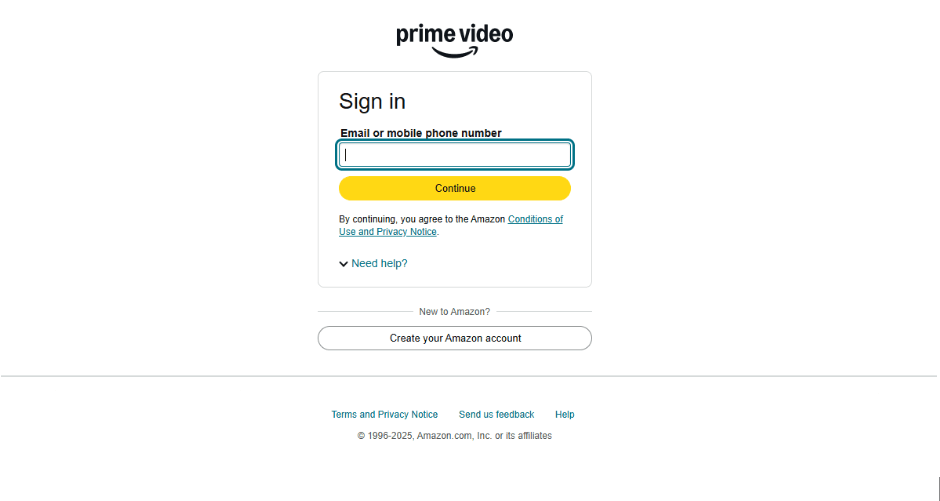
Sign in Prime Video APP
Step 5. A pop-up will adjust Resolution, Audio, Subtitles, Subtitle Type, and Output Path. Batch selection is available for all seasons.
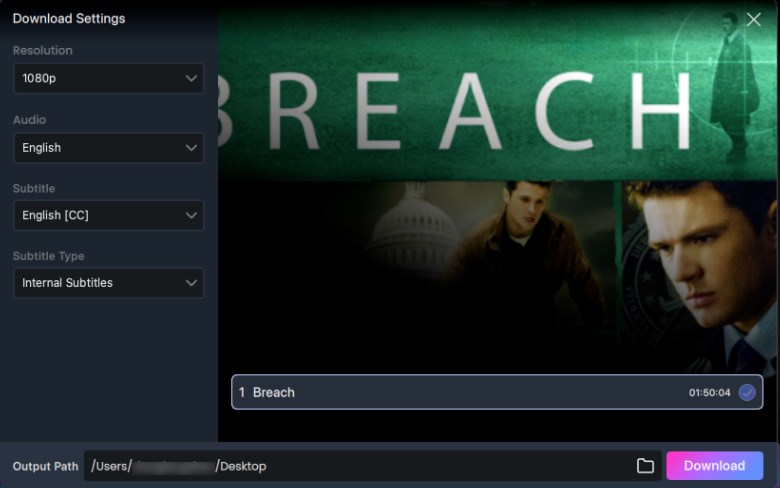
Adjust Download Settings
Wait for the download process. After downloading, find your downloads in the download list and enjoy offline watching.
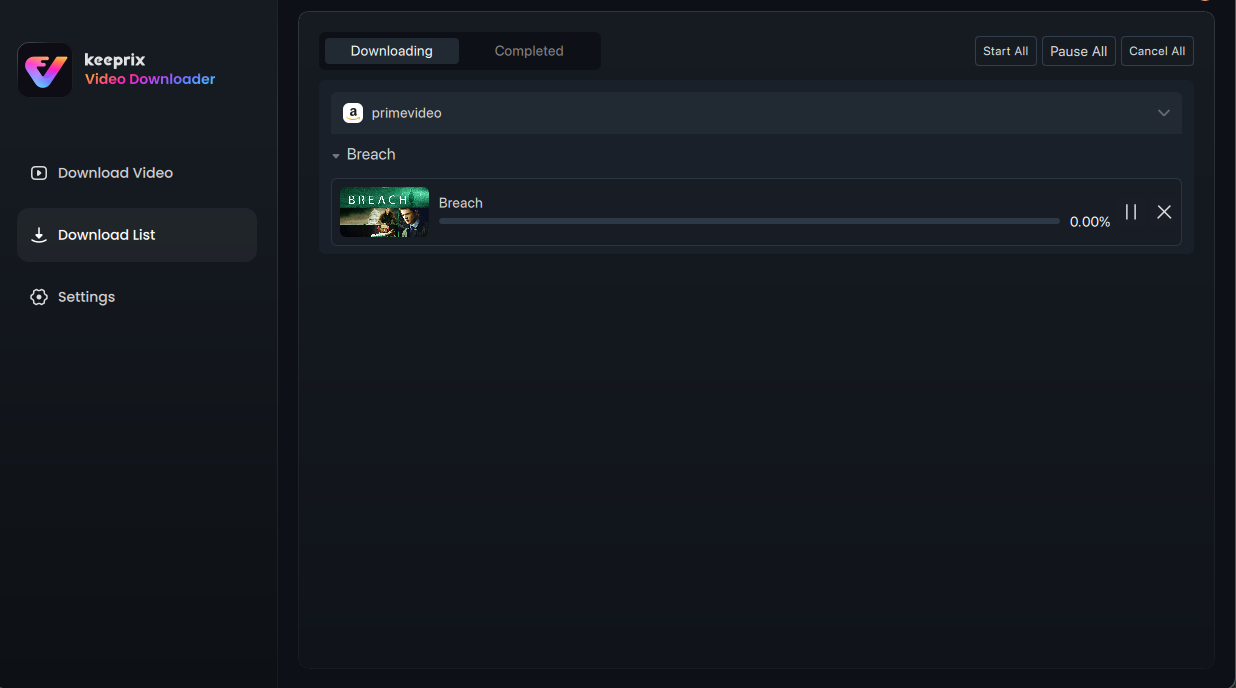
Downloading Prime Videos
Note: The default downloaded video format is MP4. If you want to change the video format, configure the download details in Settings beforehand.
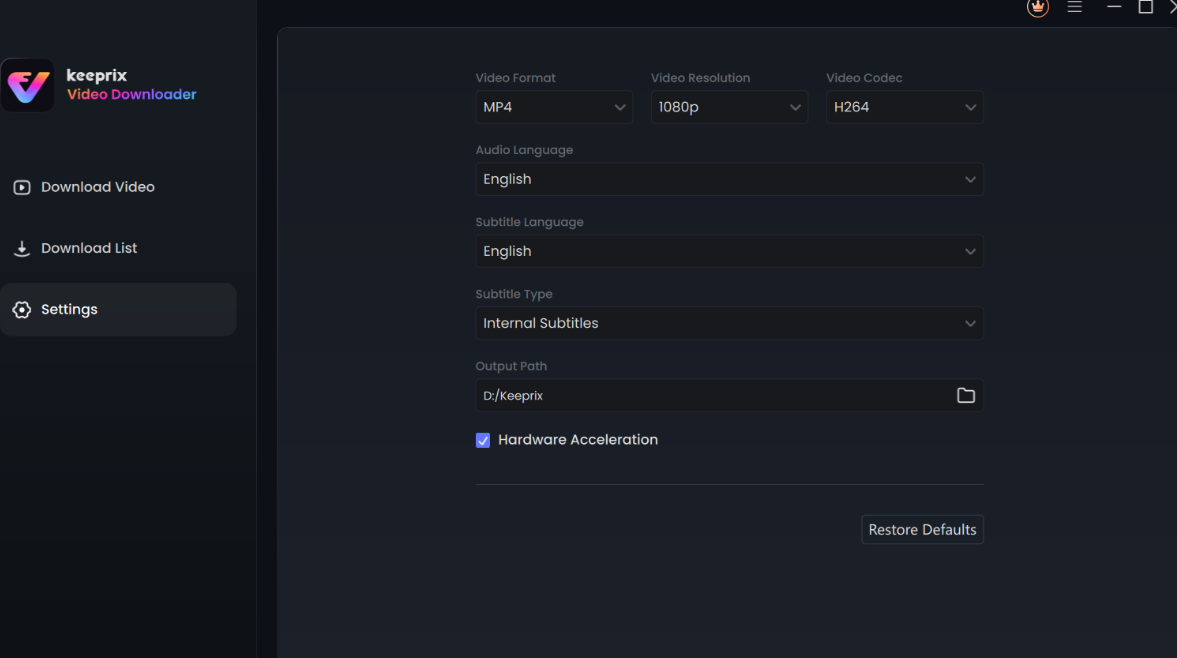
Configure Download Format in Settings
Method 2. Use a DRM-free Screen Recorder (OBS Studio)
The next method for Amazon Prime video rip is to use a third-party screen recording tool, like OBS Studio. It is a free, open-source tool that allows you to screen record Amazon Prime videos without getting a black screen. Here’s how to use OBS Studio to rip Amazon Prime videos:
Step 1. Download OBS Studio on your PC. Then launch it and click “+” under the “Scenes” tab to create a new screen.
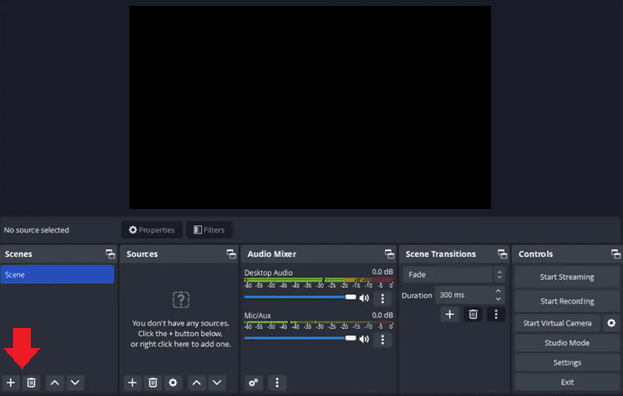
Create New Recording in OBS
Step 2. Now, click on “+” under the “Sources” tab and select “Display Capture.”
Step 3. Launch the Amazon Prime app on your PC, play the video you want to record and click “Start Recording” on OBS Studio.
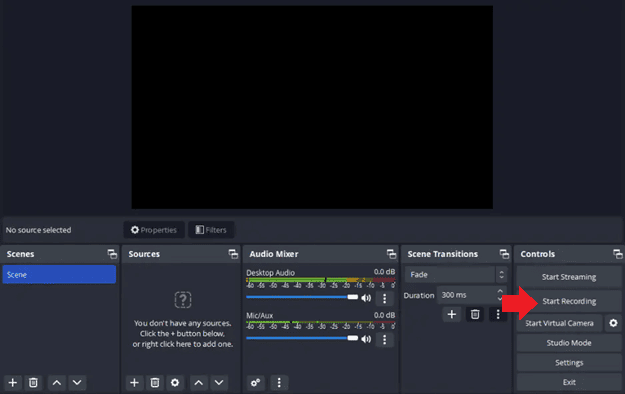
Start Recording in OBS
Step 4. Once you are done recording, the recorded video will automatically save on your PC, and you can access it anytime.
Also Read: How to download Amazon Prime for free
FAQs About Ripping Videos from Amazon Prime
1. Is it safe to rip videos from Amazon Prime?
Amazon Prime video ripping can be risky on both the technical and legal sides. So it’s necessary to rip Amazon Prime videos for personal use. You can’t spread ripped movies or shows from Amazon Prime, or use them for commercial purposes.
2. What is the best Amazon Prime video ripper?
One of the best Amazon Prime video rippers, in terms of safety and authenticity, is Keeprix Video Downloader. It helps download Amazon videos without putting you at any risk or danger.
3. How do I export a video from Amazon Prime?
Amazon Prime does not have a way to export videos outside of the app because they are DRM-encrypted. However, you can utilize the in-app download capability to download videos temporarily, or you can have a third-party video download app, like Keeprix Video Downloader, to download videos onto your PC permanently.
Conclusion
The above content introduces 2 effective ways to rip videos from Amazon Prime, including screen recording and using a Prime video downloader. For those who want to rip Amazon Prime Video free, OBS Studio is recommended. But if you want high resolution for ripped videos, Keeprix Video Downloader is the best choice. Download Keeprix Prime Video Downloader now and enjoy a seamless offline viewing experience!
2.Can you download Amazon Prime movies
3.How to download movies to Amazon Fire
4.How to download Amazon Prime movies on Windows 10
5.How to download Amazon Prime videos to SD card
6.How to download Amazon Prime rented videos
7.How to download Amazon Prime purchased videos
8.How long do Amazon Prime downloads last