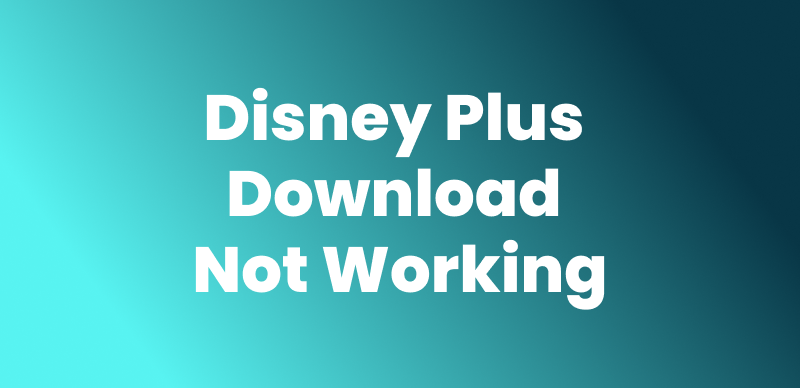When you are planning to travel abroad but don’t want to miss out on your favorite Disney Plus movies, you may wonder if it’s possible to use Disney Plus in another country.
Beyond its extensive range of kid-friendly content, Disney Plus is home to Star Wars, Marvel movies, and exclusive Hulu Originals. However, due to regional limitations, you may have to miss out on your favorite show or a new film when traveling. This can be frustrating! But don’t worry, this guide will discuss how to watch Disney Plus abroad and watch Disney Plus offline without regional limits.
Where is Disney Plus Available?
Before we get into the details, you must be wondering whether your destination country even has Disney Plus available. Disney+ is a widely popular streaming service worldwide. However, it is only available in specific countries that cover regions such as North and Latin America, Europe, Asia-Pacific, and parts of Africa.
While the platform aims to expand its reach to all the major markets, it is not yet available in China and some Middle Eastern countries.

Watch Disney Plus Abroad
Can I Use My Disney Plus in Another Country?
Yes, you can use Disney Plus in another country. Disney Plus allows streaming from any supported region outside your home country. However, the platform’s content library will differ due to its regional limitations. Moreover, after logging in, you will need to select “I’m away from home.” This will allow you to continue streaming from a new device outside your Household.
You won’t be able to access the service if you’re in a place where Disney+ is unavailable. In this case, an alternative way to access the platform is to use a VPN or download Disney Plus videos without limits.
How to Watch Disney Plus Abroad With VPN
A VPN service is a handy option for accessing region-specific content. However, Disney Plus has a strong anti-VPN system that not all VPN tools can bypass. Surfshark VPN is among some effective options.
It is a paid VPN service that allows you to mask your region and access content from over 100+ locations worldwide. You can link unlimited devices to the same account to stream Disney+ from anywhere. Here are the steps:
Step 1. Go to the SurfShark website and download the VPN for your device.
Step 2. Install SurfShark VPN on your computer. Open the app and log in to your account.
Step 3. Click the “Quick Connect” button on the bottom right to turn on the VPN.
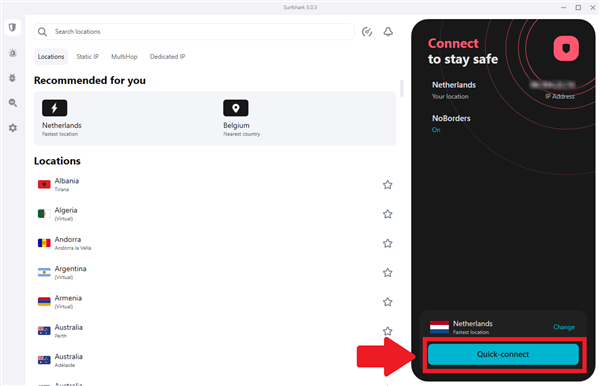
Quick Connect in Surfshark VPN
Step 4. To change the location, click the “Disconnect” option. Then, choose your desired server from the left.
Step 5. Connect the VPN again. Then, use your browser to go to the Disney+ website. Find your desired video and start streaming.
Now you can stream Disney+ shows and films available for the connected region. However, you should know that using a VPN can be risky. If your location is not masked correctly, it will expose your data and lead to detection.
Limitations of Accessing Disney+ Using a VPN:
- Disney Plus will actively block access to your account if it detects the VPN.
- VPN’s require a strong internet connection, which can be costly or unavailable when traveling.
- Connecting to distant VPN servers can cause slow streaming.
- You can still only access content from the region you are connected to.
Fortunately, there’s a better way to access Disney+ without these limitations. Keep reading to learn about it.
How to Download and Watch Disney Plus Abroad Without a VPN
Without VPN, you can’t download and watch Disney Plus offline directly inside the app. In this case, a streaming video downloader can be available. Keeprix Video Downloader is one of the best video downloaders that helps to save Disney Plus movies and shows on a desktop. It is more than a Disney Plus video downloader, also supports downloading videos from Netflix, Amazon Prime, Hulu, and Max.
Key Advantages of Keeprix Video Downloader:
- Watch Disney Plus abroad on any device.
- Download Disney Plus videos without regional limits.
- Watch Disney Plus downloads in any media player without the app.
- No expiration date for the downloaded videos.
- Bypass DRM protection and watch videos without streaming limitations.
Steps to Download and Watch Disney Plus Abroad Without a VPN:
Step 1. Download and install Keeprix Video Downloader. Launch it and select “Download Video” from the left panel. Then, choose the “Disney+” platform.
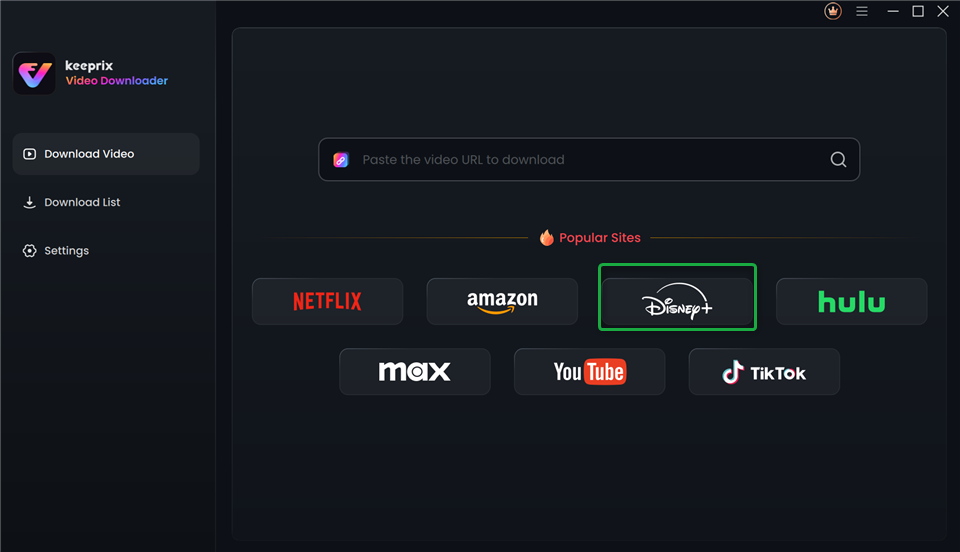
Choose Disney Plus in Keeprix Video Downloader
You can also paste the video URL in the search box to access your desired video directly.
Step 2. Keeprix will direct you to the Disney+ website. From there, log in to your Disney+ account.
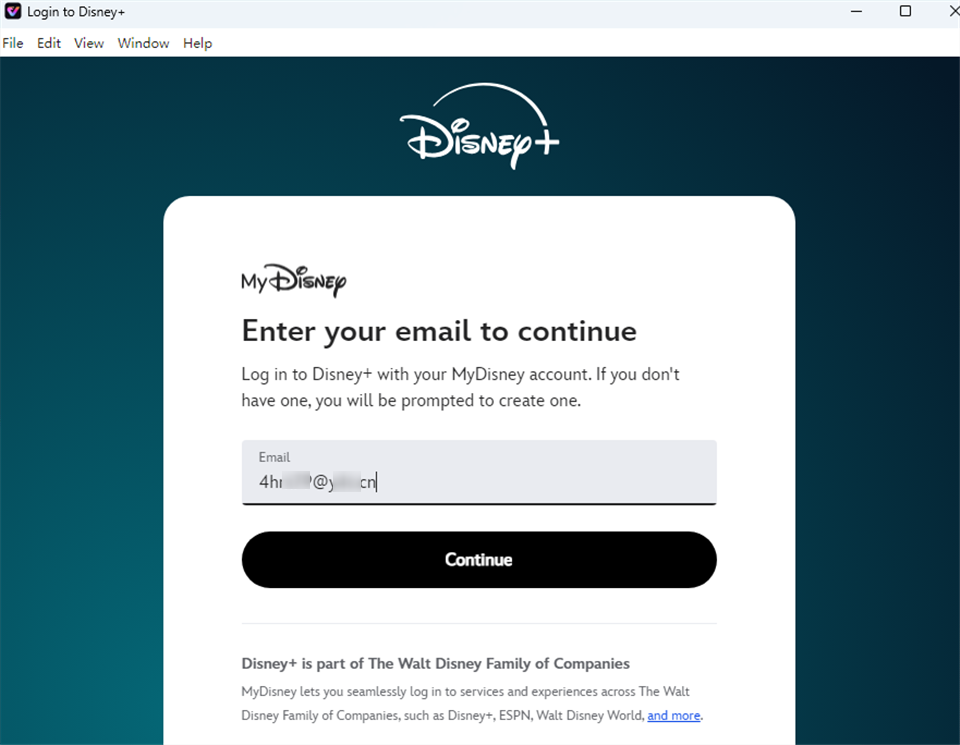
Log Into Disney Plus Account
Step 3. Search for your desired movies or TV shows. Select the video and click the “Download” icon at the bottom right.
Step 4. In the new window, select the video “Resolution,” “Audio,” “Subtitle,” and “Subtitle Type.” Then, choose the “Output Path” and click “Download.”
Step 5. Wait for the download to finish. Then, go to the “Download List” from the left menu to find your videos.
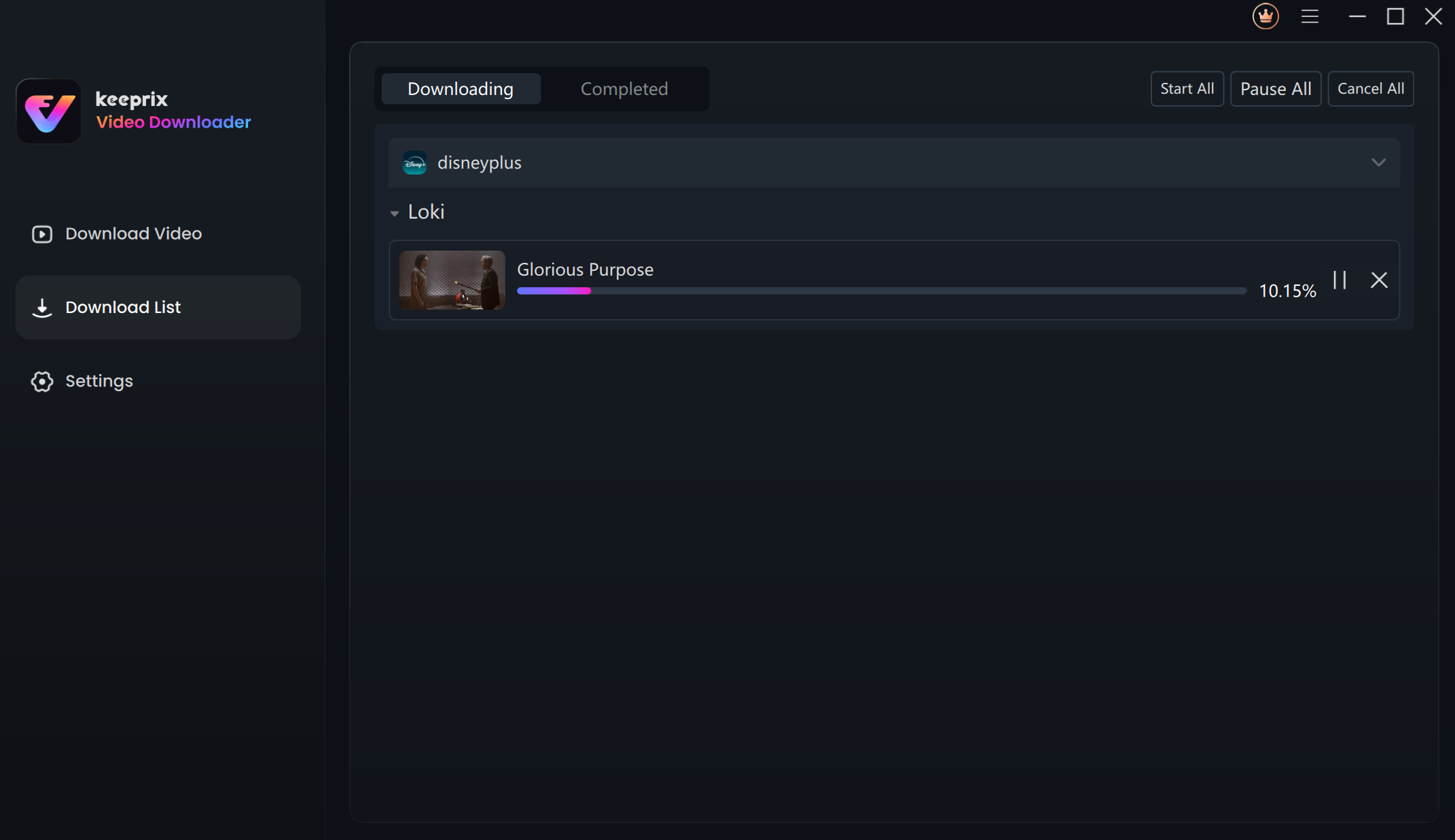
Downloading Disney Plus Videos
That’s how you can download Disney Plus videos with Keeprix Video Downloader. After downloading, you can watch the downloads abroad on your Windows or Mac computer. If you want to watch them on your phone or tablet, just transfer the videos from your computer to your iPhone or Android device. Remember not to transfer the downloads to your friends or for commercial use.
Conclusion
Can I watch Disney Plus abroad? Well, the answer is yes! If your destination is a supported region, you can stream Disney+ content from anywhere. While a VPN service can unlock Disney Plus access in unsupported areas, consider using Keeprix Video Downloader for a seamless experience. Download and try it to enjoy your favorite shows and movies without unwanted lags or regional restrictions!