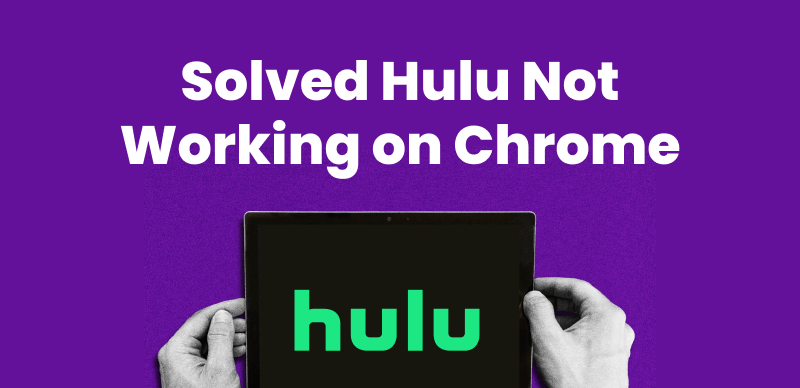Is Hulu not working on Apple TV? Some people may easily ignore this issue. However, once you get comfortable with Hulu, there’s no going back. Many people depend on Hulu to watch movies, original series, and live TV shows.
That’s why we will show you 12 different methods to fix Hulu. You can apply these methods if Hulu is not working on your Apple TV.
But before we give you the details, let’s see why Hulu suddenly stops working.

Fix Hulu Not Working on Apple TV
Part 1. Why Is Hulu Suddenly Not Working?
Usually, Hulu works fine on any Apple TV. However, if it suddenly stops working, there could be several reasons behind this issue. Let’s explore the most common causes:
- Internet Connectivity Issues.
- Outdated Hulu App.
- Compatibility Issues.
- Hulu Server Issues.
- Account or Subscription Problems.
- Apple TV Software Glitches.
- Cache and Data Overload.
What do you think is the root cause of your case? You can take the appropriate steps to get Hulu running again by identifying it. If you still don’t know it, follow all these simple fixes.

12 Ways to Fix Hulu Not Working
Part 2. How to Fix Hulu Not Working on Apple TV?
It’s a well-known fact about technical devices. Often, a seemingly complicated issue can be resolved with straightforward fixes.
Try these 12 fixes first if Hulu is not working on Apple TV.
Way 1. Restart the Hulu App
All apps encounter minor glitches that prevent them from working correctly. However, these glitches can be easily solved by just restarting the app.
1.Exit the Hulu app by pressing the back button on your remote.
2. You can also close it by double-pressing the Home button and swiping up on the Hulu preview.
3. Reopen the app and check if Hulu works again.
Way 2. Restart Apple TV
Restarting Apple TV can also help in clearing temporary system issues.
1.Go to Settings > System > Restart and select Restart.
2. Alternatively, unplug your Apple TV and wait for 10-15 seconds. After that, plug your TV back in.
3. Once it reboots, launch Hulu and check if the issue is resolved.
Way 3. Check the Compatibility
Hulu supports specific Apple TV models. It works excellently with the 4th generation or newer models of Apple TVs. Apple TV 3rd generation can stream Hulu, but lacks the latest features. If your model is too old, upgrade your device.
Way 4. Check Your Hulu Subscription Status
An expired or suspended subscription can prevent Hulu from working.
1. Visit Hulu’s official website and sign in to your account.
2. Go to Account Settings > Subscription and check the renewal date.
3. Update your payment method or resubscribe.
Way 5. Check the Internet Connection
Hulu is not a simple browsing app. It’s a streaming app with high-quality videos. You require at least 3 Mbps of internet speed for standard streaming and 16 Mbps for live TV.
1. Run a speed test.
2. Restart your Wi-Fi router and reconnect your Apple TV.
3. If Hulu still lags, switch to a wired connection.
Way 6. Update the Hulu App
Hulu frequently releases updates to fix bugs and improve performance. If you haven’t updated the app in a while, it might be causing errors.
1. Open the App Store.
2. Search for Hulu and check if an update is available.
3. Click Update to install the latest version.
Way 7. Update the Apple TV
A pending system update of Apple TV can also cause compatibility issues with Hulu.
1. Go to Settings > System. Select Software Updates.
2. Select Update Software and install any available updates.
3. Restart Apple TV and try opening Hulu again.
Way 8. Change Your DNS Settings
The Domain Name System acts as your Internet phonebook. If its settings are wrong, it may cause issues with the Hulu app. So, changing DNS settings will improve the performance immediately.
1. Go to Settings > Network > Wi-Fi (or Ethernet).
2. Select your network and go to Configure DNS > Manual.
3. Enter 8.8.8.8 for Google DNS or 1.1.1.1 for Cloudflare DNS.
4. Save changes and restart your Apple TV.
Way 9. Reinstall the Hulu App
Reinstalling Hulu can fix corrupted files or settings.
1. Press and hold the Hulu app icon. Then select Delete.
2. Go to the App Store, search for Hulu, and install it again.
3. Log in and check if Hulu works appropriately.
Way 10. Reset Apple TV
If the issue persists, you can reset the Apple TV itself. This fixes many persistent system issues.
1. Go to Settings > System > Reset.
2. Choose Reset and Update.
3. After resetting, reinstall Hulu and sign in.
Way11. Clear App Cache and Data
Clearing the cache helps remove temporary files that might be causing errors.
1. Hulu does not have a built-in cache-clear option. You must delete and reinstall the app.
2. Restart Apple TV before reinstalling Hulu to ensure all the app cache and data are cleared.
Way 12. Contact Hulu Support
If none of the above methods work, contacting Hulu’s customer support can help.
1. Visit the Hulu support webpage and check for reported outages.
2. Contact Hulu Support via chat, phone, or Twitter for a personalized response.
After trying all these methods, I’m sure your Hulu app has started working. Now, let’s move on to an interesting part of this article. We have a bonus tip on downloading Hulu videos using Keeprix Video Downloader.
You may also like: Fix Hulu Not Working on Samsung TV in 7 Ways [2025]
Part 3. Bonus: How to Watch Hulu Videos on Apple TVs without Any Issue?
Using Hulu is convenient. However, you still require a continuous internet connection and must bear some restrictions.
What if there’s a way to download Hulu videos? This way, you can watch all the videos offline without any buffering. Keeprix Video Downloader is software that makes this possible. It allows you to download high-quality Hulu movies, TV shows, and originals. You can save them as MP4 or MKV files. This allows you to watch your favorite Hulu content without any time limitations or subscription issues.
Key Features of Keeprix Video Downloader
- Download Hulu videos in up to 4K quality without DRM protection.
- Save videos as MP4 or MKV files for unlimited offline viewing.
- Bypass Hulu’s time limits and regional restrictions with ease.
- Batch downloads multiple episodes or movies at once.
- Supports multiple streaming platforms like Netflix, Amazon Prime, Disney+, HBO Max, and more.
- Download videos from popular social media platforms like YouTube and TikTok.
Steps to Use Keeprix Video Downloader:
Step 1: Download the Keeprix Video Downloader on your Windows/Mac computer.
Step 2: After installation, launch Keeprix Video Downloader. On the main interface, click the “Download Video” option and select Hulu.
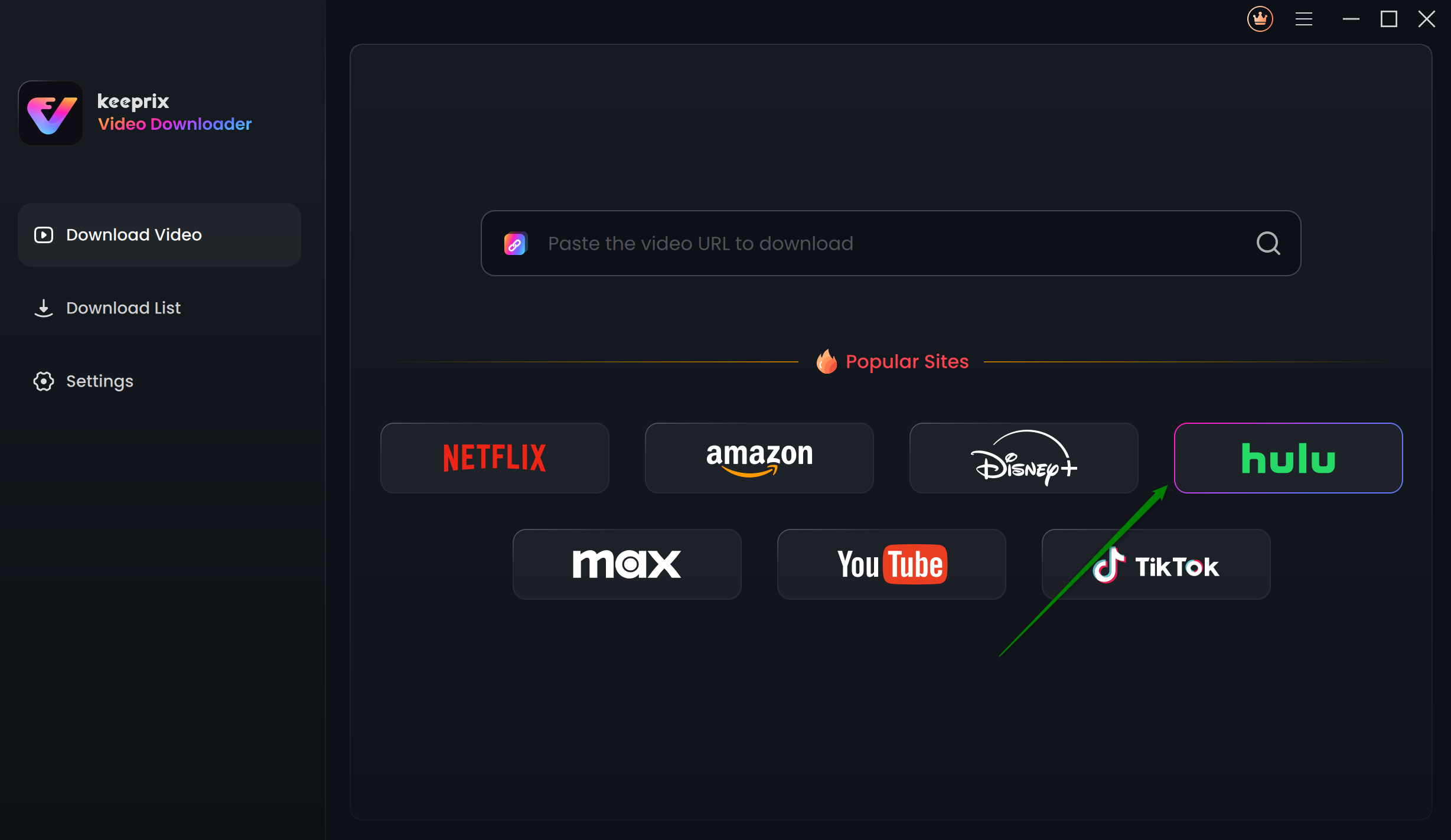
Choose Hulu in Keeprix Video Downloader
Step 3: You will be redirected to the Hulu built-in browser homepage within the Keeprix. Click “SIGN UP FOR HULU ONLY. ” Now, use your MyDisney account and log in to Hulu.
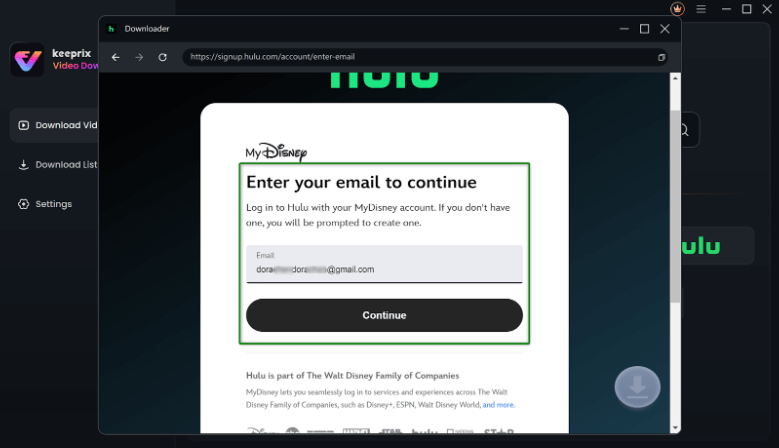
Enter Your Email to Log in to Hulu
Step 4: Enter keywords in the search bar or paste the Hulu video link directly into the address bar.
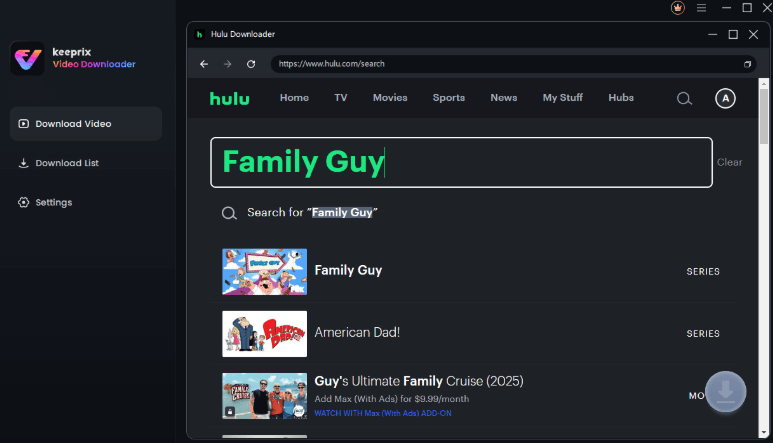
Search for a Video on Hulu
Step 5: Open the video playback page or video details page once the search results appear. Click the Download icon at the bottom right corner.
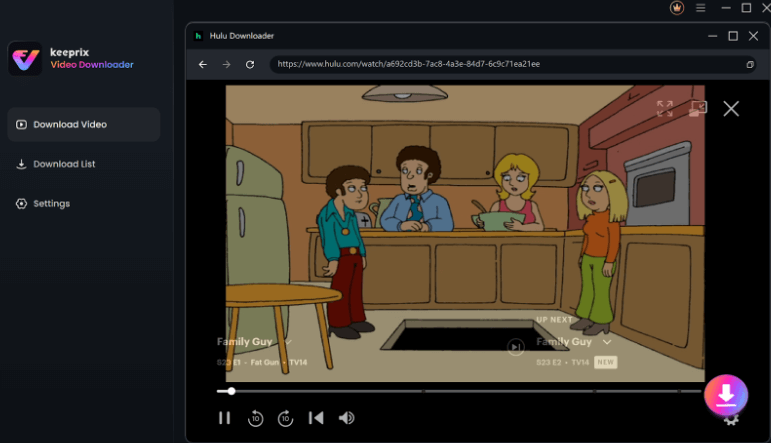
Click on the Download Button
Step 6: A pop-up window will appear.
- Select video resolution (up to 4K.)
- Choose the audio track and subtitles.
- Select the output format (MP4 or MKV.)
- Set the output path.
After that, click the Download button to start the process.

Set Your Download Settings
Step 7: Keeprix will start downloading your Hulu video. Monitor the download progress in the download list.
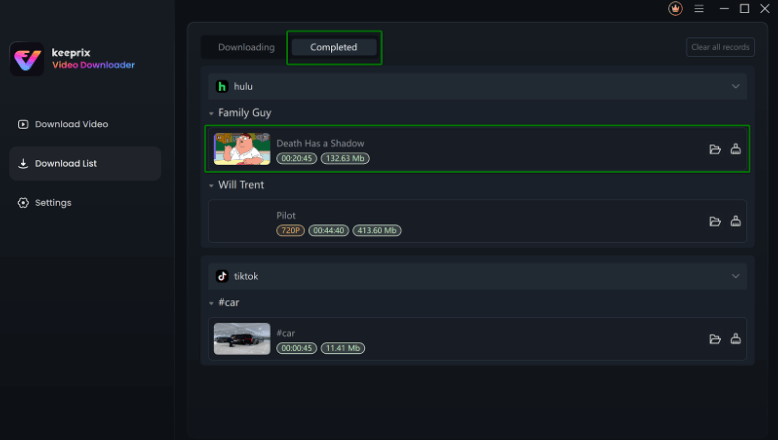
Downloaded Hulu Videos in Progress
Once the download is complete, your video will be saved on your computer for offline viewing on Apple TV.
Let’s look at some common FAQs about Hulu Not Working on Apple TV.
Part 4. FAQs
Q1. Is Hulu not on Apple TV anymore?
Hulu is still available on Apple TV. However, Hulu only supports Apple TV 4th generation and newer models. You cannot access the latest Hulu app if you’re using an older Apple TV.
Q2. Why isn’t my Hulu login working on my TV?
If your email or password has even a single spelling error, you’ll be unable to log in to Hulu on Apple TV.
If this is not the case, check your subscription status and make sure your internet connection is stable. Also, try reinstalling the Hulu app.
Q3. How can I watch Hulu on Apple TV?
The Hulu app is easily available on the Apple TV App Store. Download the app from the App Store and sign in with your credentials. After that, you can start streaming and watching Hulu on Apple TV. However, make sure your Apple TV is updated to the latest version.
Conclusion
Is Hulu not working on Apple TV? With these 12 proven methods, you can quickly resolve the issue. All these methods are simple, from restarting the Hulu app to updating your Apple TV.
When the app starts working again, you can use Keeprix Video Downloader to download Hulu videos for offline viewing. It allows you to watch them on any device, anytime.