Keeprix Video Downloader
Download Netflix videos with Keeprix Video Downloader. Enjoy a seamless viewing experience without ad interruption!
Netflix is one of the leading streaming services worldwide, but the inevitable ads on this platform have become an annoying issue. They disrupt the flow of your favorite shows and movies, wasting time and diminishing the overall viewing experience. Are you tired of watching ads on Netflix continuously? This article offers 4 proven methods to help you watch your favorite shows without ad interruptions.

How to Block Netflix Ads
Also Read: How to Get Rid of Ads on Disney Plus or View Offline >
Why Does Netflix Have Ads?
Netflix introduced ads for several strategic reasons. Facing competition from platforms like Hulu, Disney+, and Amazon Prime Video, all of which have long adopted ad-supported models, Netflix aims to stay competitive and expand its audience. Therefore, it offers a lower-priced ad-supported plan to attract more price-sensitive subscribers. Moreover, ads provide a new revenue stream from advertisers, helping Netflix offset the rising production costs of its original content.
However, from the user’s perspective, ads are often seen as unwanted interruptions that disrupt the overall viewing experience.
Method 1. Block Netflix Ads by Upgrading Your Netflix Plan
Upgrading to a premium plan is a straightforward way to block Netflix ads. Netflix offers a Premium Plan with significant advantages, including ad-free viewing, full HD, and even 4K streaming. This plan ensures a completely uninterrupted and immersive streaming experience without ads. However, the Premium Plan does come at a higher cost, priced at $24.99 per month.
Steps to Upgrade Your Netflix Plan:
Step 1. Open Netflix on your browser and log in to your account.
Step 2. Choose the Netflix Premium plan.
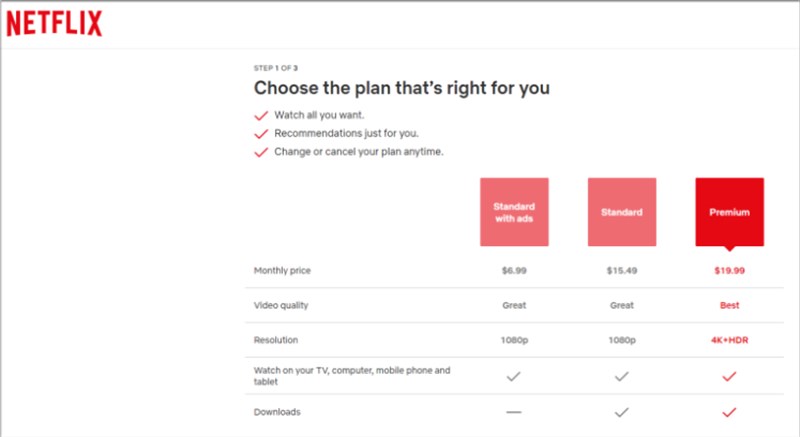
Choose Netflix Premium Plan
Step 3. Click “Continue” to confirm your chosen plan.
Method 2. Block Netflix Ads with an Ad Blocker – uBlock Origin
uBlock Origin is a popular ad blocker, capable of blocking ads on websites, including Netflix. As a browser extension, it provides a straightforward solution to minimize ads during browser-based streaming. By using uBlock Origin, users can enjoy a smoother viewing experience without frequent interruptions. While uBlock Origin is excellent at blocking web-based ad scripts, it does not address ads that are embedded within the content itself. It will only work on specific browsers, such as Chrome or Firefox.
Steps to Block Netflix Ads Using uBlock Origin:
Step 1. Go to the Chrome Web Store and search for “uBlock Origin.” Then click “Add to Chrome”.
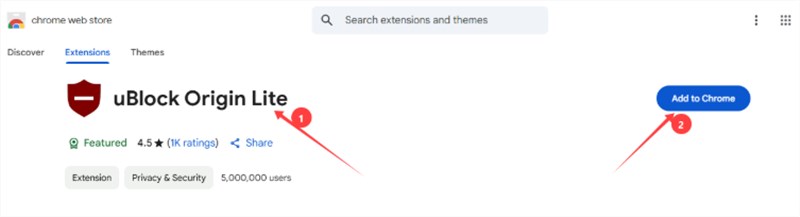
Add uBlock Origin to Chrome
Step 2. Enable the extension after it has been installed.
Step 3. Open Netflix in your browser and begin watching.
Method 3. Block Netflix Ads with a VPN
To block Netflix ads, a VPN would be another choice. Since ad-supported Netflix plans are only available in certain countries, some regions only offer the Ad-Free version. By routing your traffic through a country where only ad-free Netflix plans are available, a VPN can help you avoid ad interruptions during streaming. However, VPNs may slow down your internet speed or lower streaming quality. Worse yet, if Netflix detects VPN usage, it may restrict access to its content, forcing you to disconnect the VPN to resume normal streaming.
Steps to Block Netflix Ads Using a VPN:
Step 1. Visit the official website of a trusted VPN provider, such as ExpressVPN. Install the software on your device.
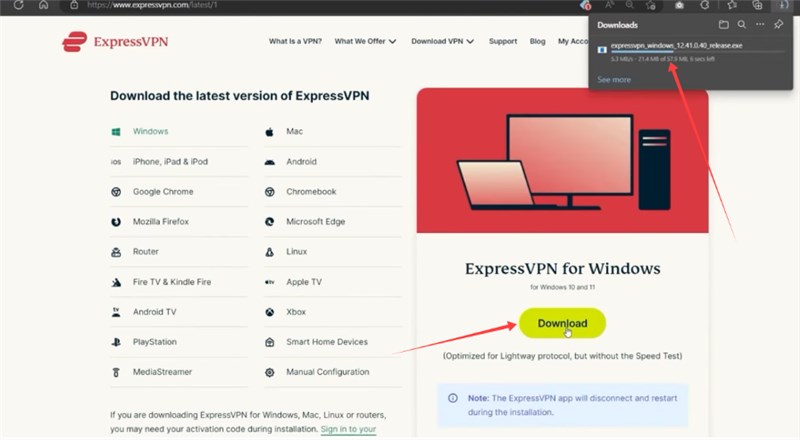
Download and Enable ExpressVPN
Step 2. Now, sign up for a VPN account through the application or select a suitable subscription plan.
Step 3. Open the VPN app and connect to a server in a region where Netflix’s ad-supported plans are unavailable.
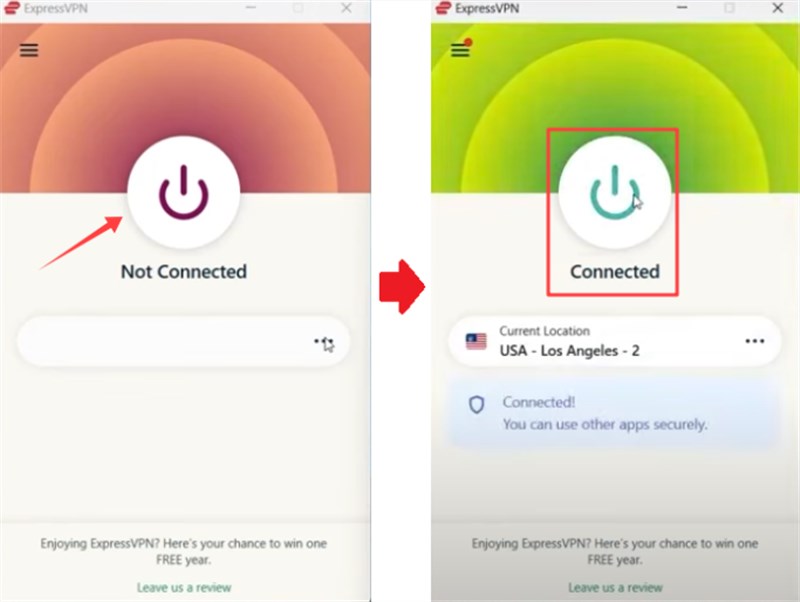
Connect to a Server
Step 4. Start Netflix and watch your region-based ad-free shows.
Method 4. Download and Watch Netflix Without Ads [Easy & Effective]
The easy and cost-effective solution to block Netflix ads is Keeprix Video Downloader. As a reliable video downloader, it supports downloading Netflix videos in MP4 format and saving them permanently to your local storage to watch offline, even after your Netflix subscription ends. With just a few simple steps, you can enjoy ad-free Netflix movies and shows offline without Netflix DRM protection. Whether you’re downloading a single episode or an entire season, Keeprix makes it effortless to watch Netflix content without interruptions.
Main Benefits of Keeprix Video Downloader:
- Easily block Netflix ads, enjoy Netflix videos without any ad interruptions.
- Save Netflix videos as MP4 files for offline viewing on any device.
- Download Netflix movies and shows in just a few simple steps.
- Download movies without Netflix download limit.
Steps to Download Netflix Content With Keeprix Video Downloader:
Step 1. Download and install Keeprix Video Downloader on your PC or Mac.

Choose Netflix in Keeprix Video Downloader
Step 2. Log in to your Netflix account with the correct credentials.

Sign in to Your Netflix Account
Step 3. Browse or search for your content.
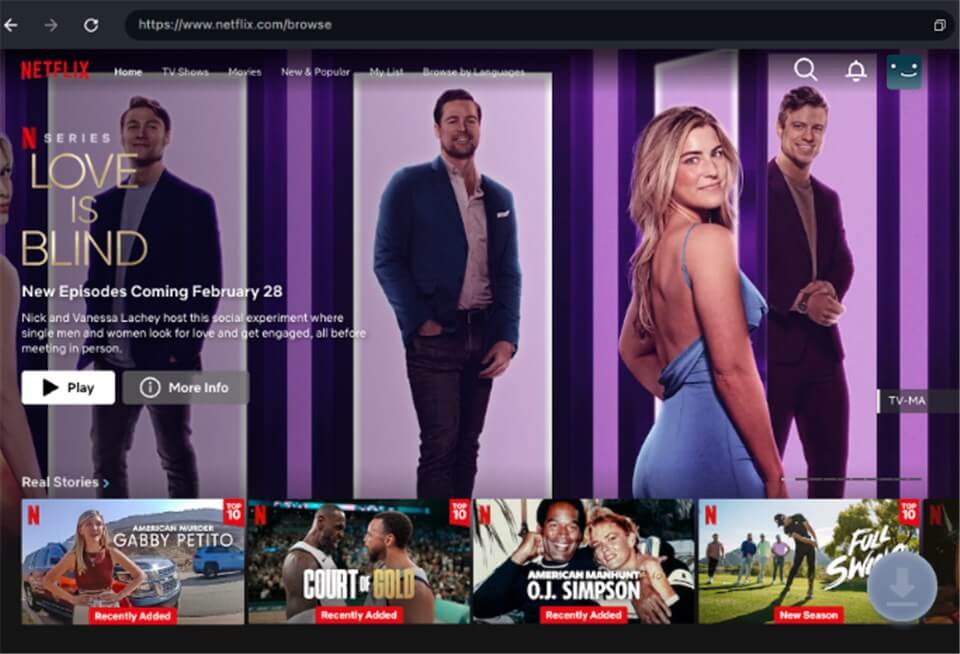
Download Movies You Want on Netflix
Step 4. Choose the season and episodes to download. Then, select the download settings and click the download button in the bottom-right corner.
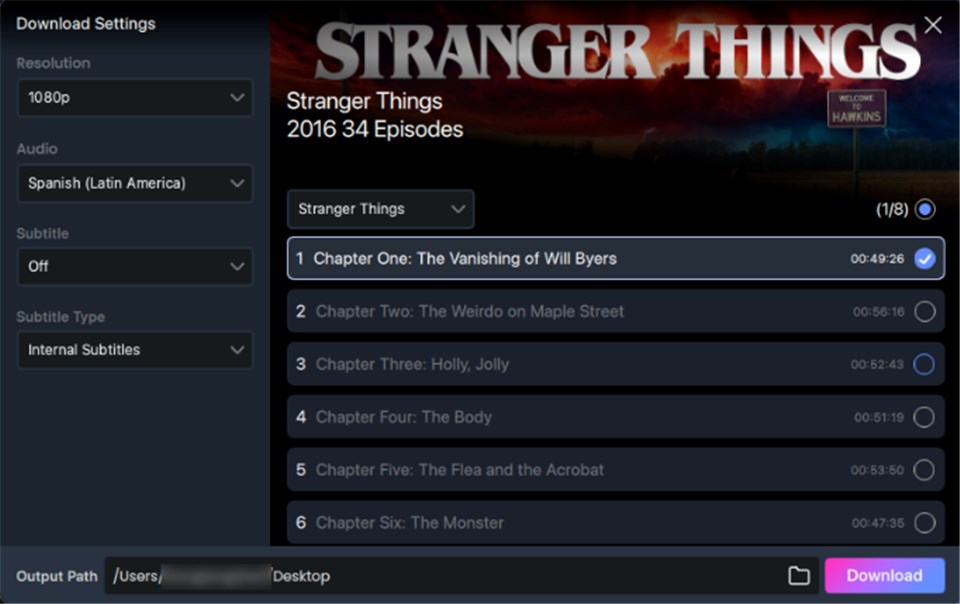
Customize Download Setting
Step 5. Once downloaded, you can watch your favourite videos for offline viewing.

Downloading Netflix Videos
FAQs about Blocking Netflix Ads
Q1: How Long Are the Ads on Netflix Standard With Ads?
Most ads last from 15 to 30 seconds each. Over an hour, you may have to look at 4 to 5 minutes of ads. They’re strategically dropped before the action starts and mid-episode. The exact length and duration depend on where you live, what you’re viewing, and what great deals Netflix has made with sponsors.
Q2: Is There an AdBlocker That Can Block Netflix Ads?
Yes, some ad blockers can block Netflix ads. Chrome extensions, such as uBlock Origin, can block pre-roll advertisements if you’re watching videos through a browser. However, they are not entirely effective. AdBlockers won’t block ads that are integrated directly into the shows.
Q3: Is it Illegal to Block Ads?
Using ad blockers is generally legal in most countries. Yet, sites like Netflix might view it as a violation of their terms of service, which users accept upon signing up. While legal consequences are rare, violating terms could lead to account restrictions or other penalties.
Conclusion
In this article, we share 4 effective ways to block Netflix Ads. You can try using an ad blocker, switching to a region unavailable for an ad-sponsored plan via VPN, or simply upgrading to an ad-free Netflix subscription. Among these methods, Keeprix Video Downloader would be the best option. It allows you to download and watch Netflix videos offline without any ad interruptions. Try Keeprix Video Downloader to enjoy an ad-free Netflix watching experience now!



