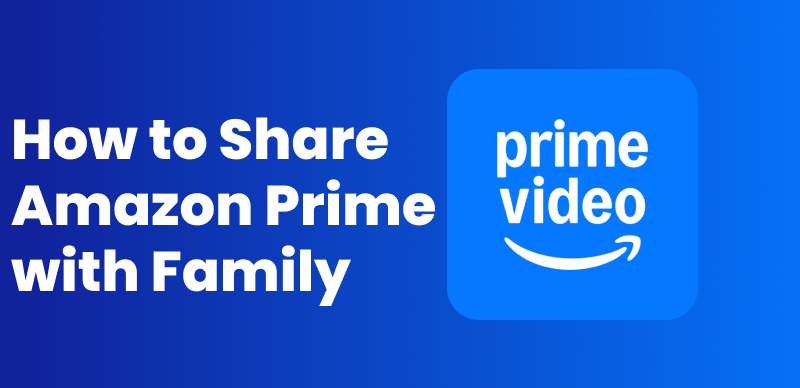Is Prime Video constantly crashing or stuck at buffering for no clear reason? It can be incredibly frustrating. And naturally, your first thought would be, “Is Prime Video down, or is it just me?” No worries, this guide will help you find an answer! We will show you how to quickly check if Amazon Prime Video is experiencing an outage and five effective ways to fix the issue if it’s on your end!

Amazon Prime Video Down
Further reading: Amazon Prime bad quality how to fix
How to Tell If Amazon Prime Video Is Down
You can tell if Amazon Prime Video is down, using a dedicated server tracking tool, like Downdetector. Further, a quick search on social media and online forums can also tell if the majority of users are also facing a similar problem. Let’s look at these workarounds in detail.
Method 1. Check Amazon Prime Server Status
The first thing to do is check if Prime Video’s servers are down using an outage tracking tool such as Downdetector. This online tool collects any issues users report in the last 24 hours and displays them in a graph. The spikes in the graph indicate a sharp increase in reports, suggesting Prime Video is experiencing a widespread outage.
Here’s how it works.
- Visit Downdetector’s official website.
- Search for Amazon Prime Video using the search box.
- Look for any sharp spikes in the graph.
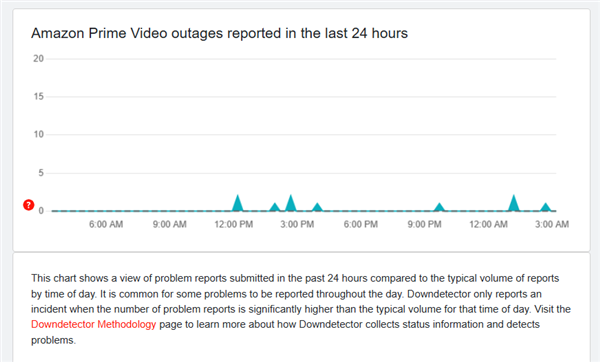
Prime Video Outages Report
Method 2. Switch Your Streaming System
If you see no issues with Downdetector, the problem may be on your end. Try switching your streaming platform to rule out any local issues. For example, if you’re using the Prime Video app on mobile or TV, try streaming through Prime Video’s website. And if you’re already streaming from the website, switch to a mobile or TV app. The issue may persist if Amazon Prime Video is down.
Method 3. Check Social Media
If a popular streaming platform like Prime Video is down, the outage will quickly trend on social platforms like X/Twitter, Threads, or Facebook. You can also search for it manually or check hashtags such as #PrimeVideoDown to detect the outage. If there’s a widespread issue, Amazon’s official customer support on X will confirm it and explain any ongoing fixes.
You may also like: How to watch 4K on Amazon Prime
Method 4. Check the Forums
Social media may not be helpful for smaller outages. However, the affected users may start discussions on online forums like Reddit’s r/AmazonPrimeVideo or the official Amazon Forum. Look for posts about app bugs or specific error codes on these platforms. Once you read through these, you can know if Amazon Prime Video is down.
How to Fix Prime Video Not Working When the Server Is Normal
If the Prime Video servers are up and running and there are no reported outages, you’re likely experiencing a local issue. Here’s what you can do to fix it.
1. Refresh the Network Connection
An unstable or slow network is a key factor behind playback errors on Prime Video. A quick restart will refresh the connection and resolve any minor issues.
- Turn off your Wi-Fi router and modem. Then, wait 30 seconds.
- Restart your streaming device.
- Turn the router and modem back on. Then, reconnect your device.
- Reopen Prime Video and see if the issue is resolved.
If you still have streaming issues, run a speed test using a website like Speedtest by Ookla. Prime Video recommends a network speed of at least 1 Mbps for SD content and 5 Mbps for HD content.
2. Update Prime Video App
An outdated app is not compatible with Amazon’s latest streaming protocols. Installing the latest updates will help resolve this issue.
- Open the app store on your device.
- Search for Prime Video, and open the app’s detail page.
- You will see the update option if one is available.
- Click “Update” to install the latest version.
3. Renew Your Prime Video Subscription
Amazon has an automatic charging system for Prime Video. However, sometimes, errors with the registered account or payment method can occur.
To check your subscription status:
- Go to Amazon’s official website and log in to your account.
- Select Prime Video from the top.
- Click your account icon and select “Account & Settings.”
- Select “Subscription” from the top and view your subscription renewal date.
- If the payment is pending, click “Resubscribe” to proceed manually.
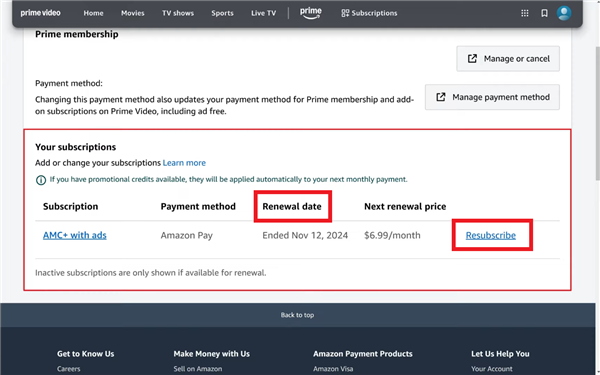
Resubscribe to Prime Video
4. Disable the VPN
VPNs can interfere with the type of content you can watch in your region. So, if you’re using a VPN to stream, it can cause increased loading times and playback errors. Try turning your VPN off. Then, open Prime Video again and see if it resolved the issue.
5. Download Prime Videos Without App
If Amazon Prime Video is down despite taking the above steps, one easy fix is to download the videos to watch offline. This will help you avoid buffering or network issues while watching your favorite content, even when the app is unstable.
That’s where Keeprix Prime Downloader can help you! It supports downloading any Prime Video movies and shows in MP4 and MKV format. These formats are widely compatible. So, you can watch your downloaded videos on any device outside the Prime Video app.
Key Features of Keeprix Video Downloader:
- Download Prime Video content in 1080p HD.
- Remove Amazon Prime DRM and save videos permanently as MP4 or MKV.
- Enjoy unlimited downloads with no expiration.
- Access content from any region without restrictions.
- Watch Prime downloads on any device – TV, laptop, phone, or tablet.
Steps to Download Prime Videos Without the App:
Step 1. Download and install Keeprix Video Downloader on your Windows or Mac computer.
Step 2. Launch the software and click “Download Video” from the left. Select the “Amazon” option or paste the URL in the search box to access the video directly.
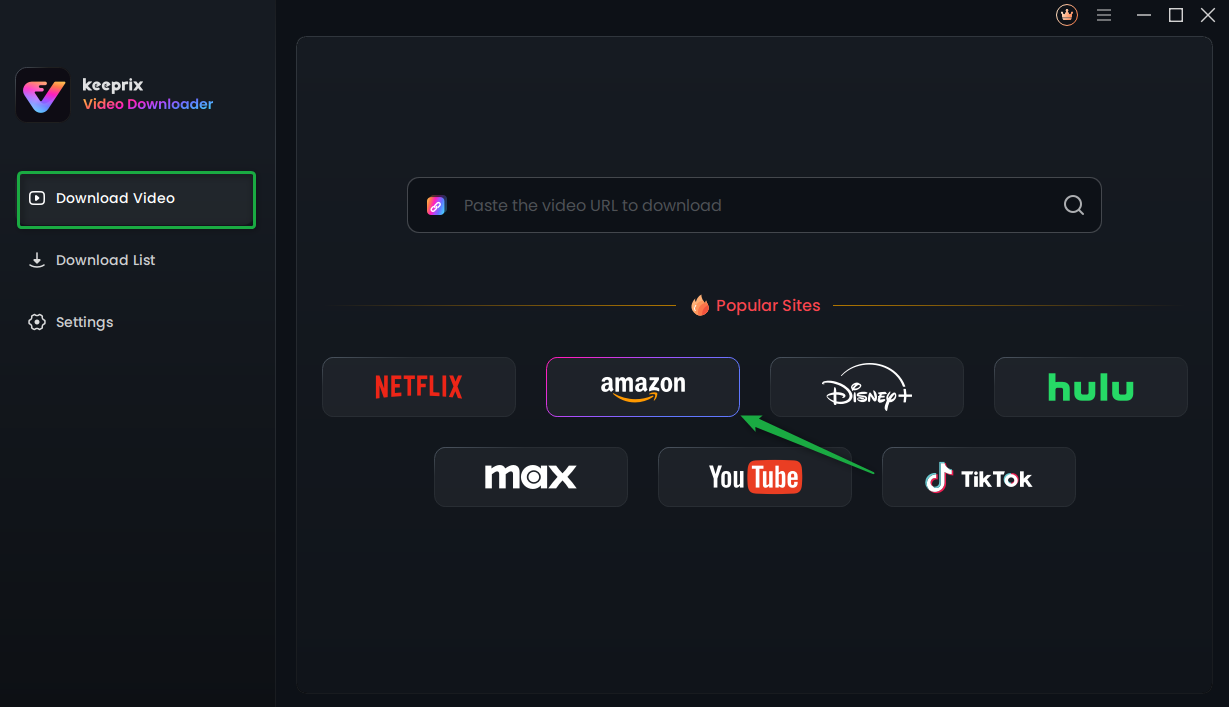
Choose Amazon Prime in Keeprix Video Downloader
Step 3. Log in to your Prime Video account and search for your desired video on Amazon Prime. Then click the pink download button to save it on your computer.
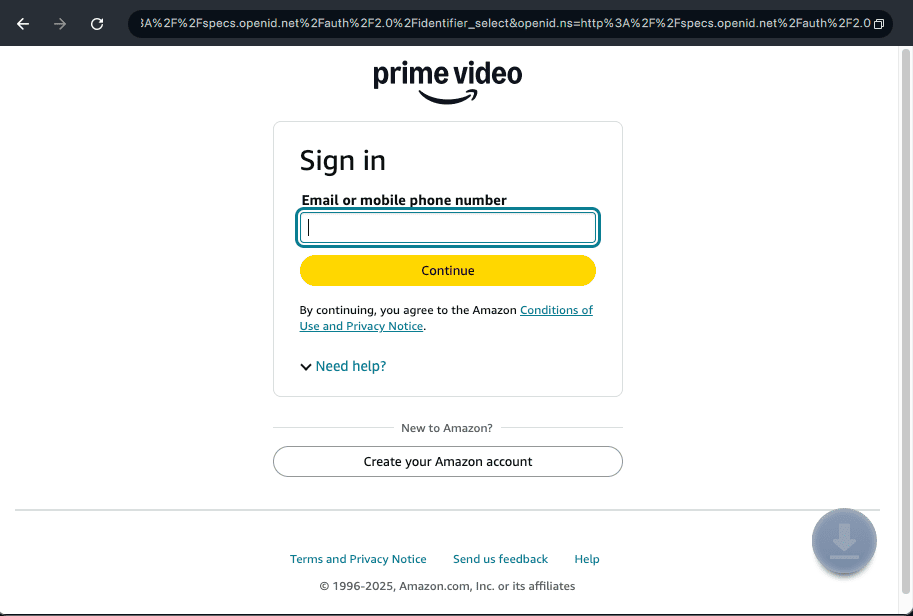
Log Into Prime Video Account
Step 4. Wait for the download process. Once finished, you can find the downloads in the download list.
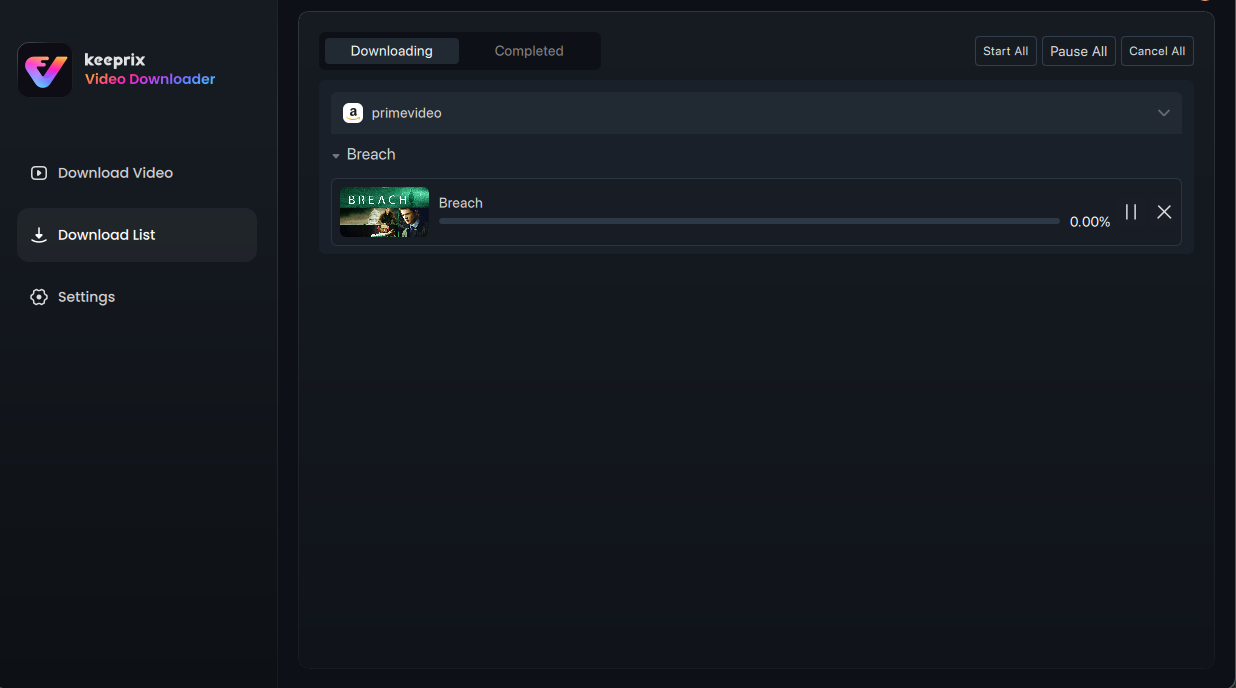
Downloading Prime Videos
Keeprix Video Downloader provides an easy way to download videos from streaming platforms. If you have logged in to your account, you can paste the video on the homepage and redirect to the video in seconds.
Conclusion
That’s all about how to tell if Amazon Prime Video is down. Once you know whether it’s a service outage or something on your end, you can find the right way to fix it. There are several ways to resolve the issue, whether it’s due to an unstable network or app issues. If all else fails, Keeprix Video Downloader can help you get back to streaming quickly. Try it and start watching your favorite content without interruptions!