To watch Disney+ with friends, you can use the GroupWatch feature or SharePlay with FaceTime for iOS users. Alternatively, you can use a third-party app like Teleparty for a synced movie viewing. For a more flexible experience, Keeprix Video Downloader would be a better choice to share Disney+ videos without restrictions.
Are you planning to host a Disney+ movie night with your friends and family? Many methods can help you to do so. You can share your favorite shows with the nearby ones, enjoying binge-watching easily. In this article, you will learn how you can watch Disney Plus with friends or family. And if that’s not enough, we will also explore a secret for you to download and watch Disney Plus movies offline anytime, anywhere on any device.

Watch Disney Plus with Friends
Using GroupWatch to Watch Disney Plus with Friends
GroupWatch was a movie-sharing feature offered by Disney+. It lets users share their favorite content and watch it together in real time. By simply sending a GroupWatch link, you could invite up to six friends or family members to join a synchronized viewing session. The feature supported watching movies on the Disney+ website, mobile apps, smart TVs, and other streaming devices.
Unfortunately, as of 2023, GroupWatch has been officially discontinued and is no longer available in any region, including the US, UK, Australia, Canada, and parts of Europe.
Here is how to watch Disney Plus movies with your friends or family via GroupWatch:
Step 1. Open the Disney+ app or website and select the movie or show you want to watch.
Step 2. Click the GroupWatch icon. Then click the “+” icon to generate a shareable link.
Step 3. Share the link with your friends via text, email, or other messaging apps.
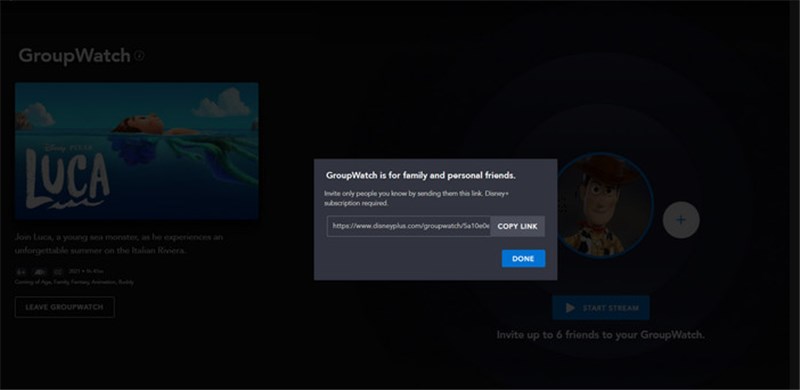
Share Disney Plus via GroupWatch
Step 4. When ready, click “Start Stream” to begin watching together.
Use SharePlay to Watch Disney Plus with Friends
SharePlay is a built-in feature on FaceTime to share Disney+ videos with friends or family. It enables you to watch movies or television shows simultaneously, even if you live in separate cities or nations. To use SharePlay, everyone on the call needs to subscribe to Disney Plus and be signed into their account. Each person can control playback, so you can pause or skip scenes without needing to ask the host.
Moreover, SharePlay supports spatial audio and smart volume features, making conversations during playback feel natural. With smooth syncing and FaceTime, SharePlay allows you and your loved ones to enjoy movie night from the comfort of your own homes. However, this powerful feature also contains some limitations.
Limits of using Disney Plus SharePlay:
- SharePlay only works on Apple devices. In order to use this feature, you and your friends will need to have an Apple device (iPhone, iPad, Mac, or Apple TV).
- SharePlay can be used on Apple TV to watch movies on a big screen, but both parties need to be using Apple devices.
- There are several countries that don’t have access to Disney Plus yet. If you watch Disney Plus abroad with SharePlay, all parties need to have a Disney Plus subscription.
- Some shows or movies might not be available for SharePlay because of licensing rules, but this is rare.
To utilize SharePlay, follow these steps:
Step 1. On your Mac, iPhone, or iPad, launch FaceTime. The call must be initiated, and the screen must be shared by the movie host.
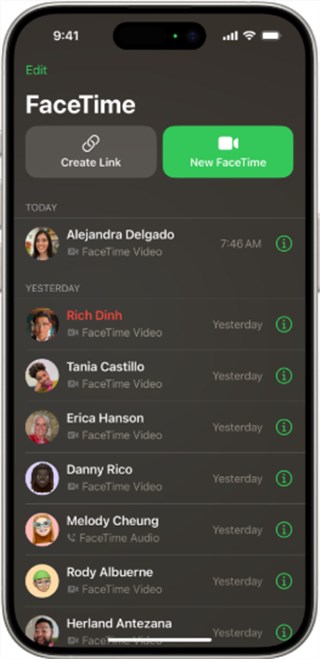
Start a New FaceTime Call
Step 2. Launch the Disney Plus app once the FaceTime call has begun. The show or movie you see is chosen by the host.
Step 3. Press play after tapping on the film or program. Your friends will see it simultaneously when it begins on the host’s screen.
Step 4. The entire group has the ability to fast-forward, rewind, and pause the video. Every control is compatible with every device.
Using Teleparty to Watch Disney+ Shows with Friends
Apart from Disney+ GroupWatch, Teleparty is another great option for watching TV shows and movies online with friends. It’s a free browser extension available for Google Chrome on desktop or laptop computers. This tool allows users to share and synchronize video playback from streaming platforms like Netflix, Disney+, Hulu, and HBO in a simple way.
Steps to share Disney+ videos with friends:
Step 1. Install the Teleparty extension in your browser.
Step 2. Go to the Disney+ website and open the content you want to watch.
Step 3. Click the TP button (Teleparty) and generate a shareable link.
Step 4. Share the link with your friends.
Step 5. Teleparty will keep everyone’s videos in sync automatically.
Watch Disney Plus Offline with Friends – No Restrictions
In case you don’t have an Apple device or you are in an incompatible region, we have good news. You can use a trustworthy third-party downloader like Keeprix Video Downloader to save the videos for offline watching. Please note that if your friends can’t access Disney Plus but you want to watch movies with them, you should use a Disney Plus video downloader. Keeprix Video Downloader is such a powerful tool that allows you to download Disney Plus movies without limit. It supports high-quality video downloads in various formats and resolutions, making it easy to watch your favorite content anytime, anywhere.
Main Features of Keeprix Disney Plus Video Downloader:
- Download and share Disney+ movies without DRM restriction.
- Save Disney+ videos in MP4/MKV, easily transferring to any device.
- Watch Disney Plus shows in any country without regional restrictions.
- Enjoy smooth Disney+ offline viewing without ad interruption.
Here’s how to download Disney Plus videos forever via Keeprix Video Downloader:
Step 1. Download Keeprix Video Downloader and install it on your Windows or Mac computer. Launch it and choose Disney Plus from the homepage.
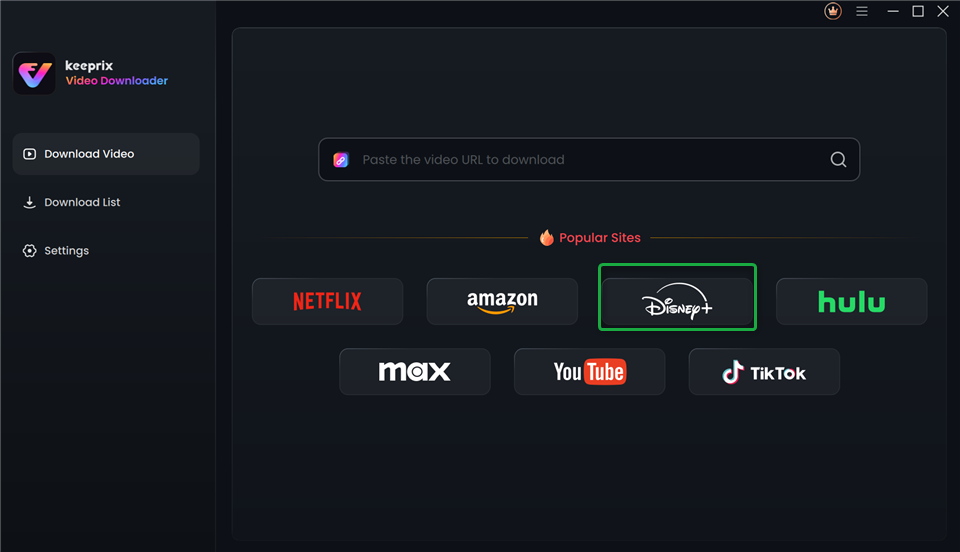
Choose Disney Plus in Keeprix Video Downloader
Step 2. Open the downloader and sign in to your Disney Plus account. Then browse or search for the Disney Plus content you want to download.
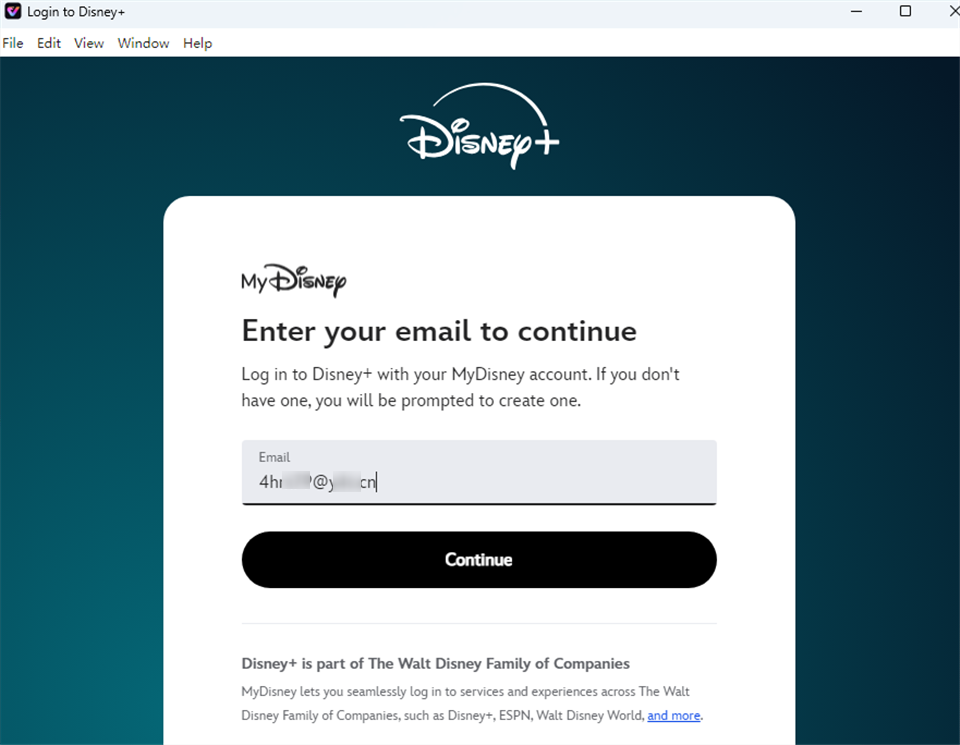
Log Into Disney Plus Account
Step 3. Once you’ve found the content, click on the download button to save it to your device in your preferred format. Then just wait for the process to complete.
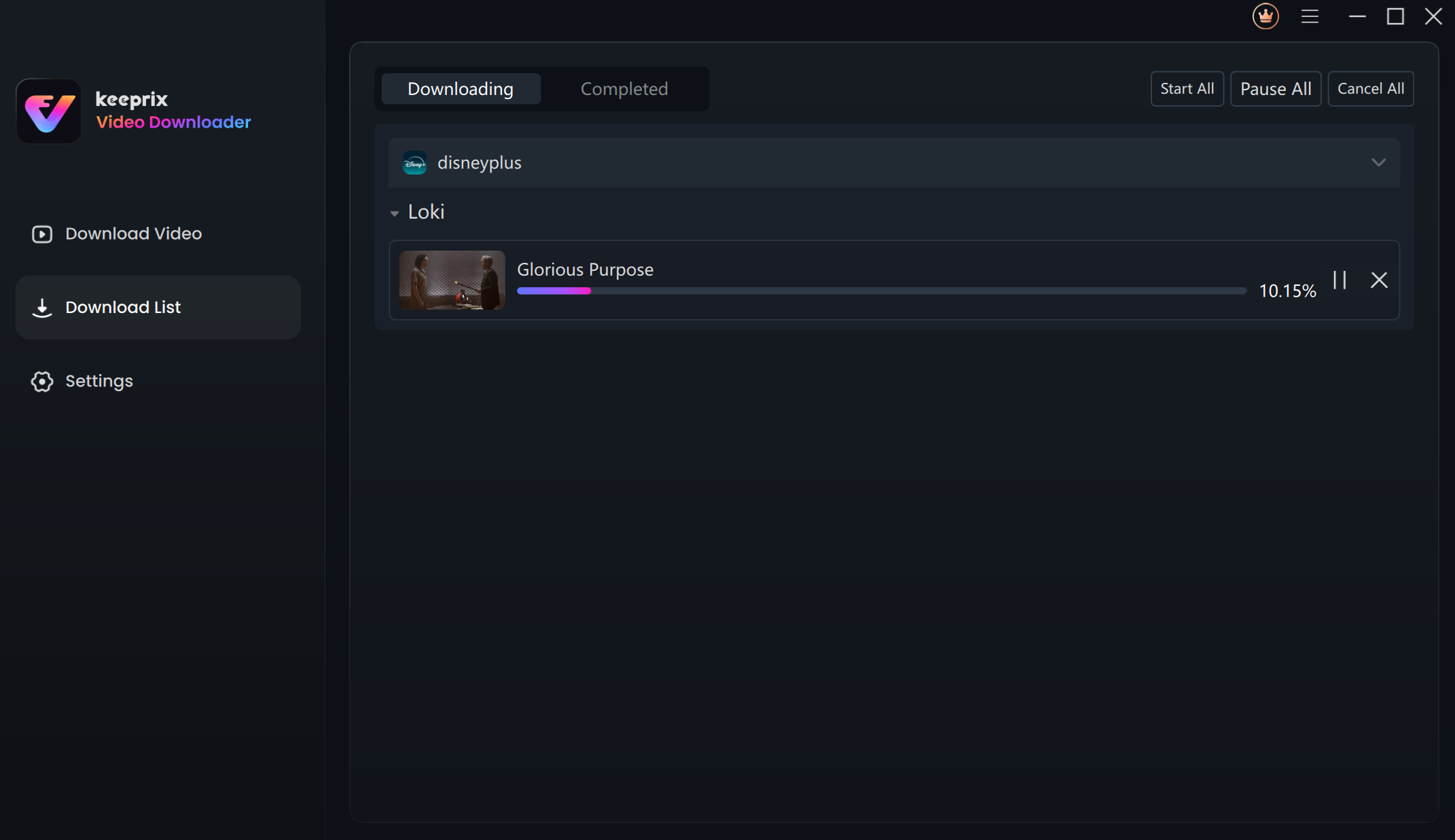
Downloading Disney Plus Videos
Step4. After downloading, the Disney Plus movies are free from DRM protection. Then you can watch Disney Plus with friends or family easily.
Comparison of Ways to Watch Disney Plus with Friends
| Method | Platform Support | Synchronized Viewing | Max Participants | Account Requirement | Limitations |
| Keeprix Video Downloader | Windows/Mac | Manual sharing | Unlimited | Only for the downloader | No real-time playback |
| GroupWatch | Disney+ official app & website | Yes | 7 (including host) | Everyone | No longer available |
| SharePlay | iPhone/iPad/Apple TV | Yes | Multiple | Everyone | Only works on Apple devices |
| Teleparty | Chrome/Edge on desktop | Yes | Unlimited | Everyone | Desktop-only |
FAQs About Watching Disney Plus with Friends
Q1: How do I invite Friends on Disney Plus?
To invite friends, start a FaceTime call and share your screen while watching Disney Plus content together. Everyone on the call must have a Disney Plus subscription and the app installed on their Apple device.
Q2: What are the device limitations for Disney Plus?
Disney Plus works on various devices like smartphones, tablets, smart TVs, and computers, but SharePlay only works on Apple devices. Specifically, SharePlay is compatible with iOS 15.1 or later, iPadOS, and macOS Monterey or later.
Q3: Can I SharePlay with people in different countries?
Yes, you can SharePlay with people in different countries, as long as Disney Plus is available in their region. Keep in mind that content libraries may differ by country, so not all titles will be available to everyone.
Q4: Does Disney Plus have SharePlay?
Yes, Disney Plus has a SharePlay option. This feature allows you to watch content with your family and friends in real time, even if you’re not in the same location. In other words, all SharePlay users can be synced so they can enjoy the experience at the same time.
Conclusion
This article shares 4 proven ways to watch Disney Plus with friends. Whether you’re miles apart or just prefer your own cozy space, it’s still possible to enjoy movies and shows together in real time. For more flexibility, Keeprix Video Downloader is a great backup to download Disney+ movies and share them without restrictions. Free download Keeprix Video Downloader to enjoy the magic of Disney anytime, anywhere!



