Watching Netflix offline is great for those who are not constantly connected to the Internet. However, the app’s downloads are locked into its own ecosystem and can’t be played elsewhere. Thus, you need to have Netflix to MKV format conversion for flexible playback on any device.
In this 2025 guide, we’ll explain whether you can convert Netflix downloads to MKV and enjoy their wide accessibility. We will also show you three reliable tools to help you save your favorite shows and movies in MKV format.

Netflix to MKV
Can You Convert Netflix Downloads to MKV?
Yes, you can convert Netflix downloads to MKV and even share them to other devices. However, you’ll need a third-party downloader designed to capture and save streams in this universal format.
Technically, there’s no official way to convert Netflix app downloads to MKV. Netflix has designed its built-in download feature for offline viewing, specifically within its own app. These downloads are stored in a DRM-protected format that cannot be exported directly into MKV.
Even if you locate the downloaded files, they won’t play outside the Netflix environment, nor will they convert without violating DRM restrictions. In short, while the downloaded content remains locked in Netflix’s system, third-party tools are the key for this handy conversion.
Can You Download Netflix Videos to MKV?
Yes, you can utilize some legitimate third-party downloaders that offer you the functionality to save the MKV format of Netflix content. In particular, these tools can stream the watchable content in real-time and capture it in your selected output format.
All within-the-app downloaded files are bound to playback in Netflix’s own environment though. But users can use these downloaders to breach the standard restrictions of the streaming platforms and make high-quality videos from Netflix to MKV offline.
It’s still recommended to use only well-reviewed software that respects your privacy and avoids violating Netflix’s terms of service.
How to Download Netflix Videos to MKV
Several reliable tools can help those who are looking to download Netflix videos to MKV format. These programs work outside of the Netflix app to convert streaming content into MKV files for permanent saving. Below are three trusted methods you can try in 2025:
Method 1: Use Keeprix Netflix Downloader
Keeprix Netflix Downloader allows you to download videos from your favorite streaming platforms in the most straightforward way. You can save high-resolution Netflix videos to MKV and many formats. Moreover, this software also serves you with batch downloads and accelerated processing for a comprehensive experience.
Check out how to use Keeprix Video Downloader to save Netflix videos to MKV:
Step 1: First, download and install the Keeprix Video Downloader software and launch it on your computer. Then, choose the “Netflix” option among all the streaming sites listed.
Step 2: Next, input your Netflix account credentials in the built-in browser of this software to sign in successfully.

Sign In to Your Netflix Account
Step 3: Now, browse for the movie or episode that you want to save, select “MKV” as the Video Format, and proceed with downloading.
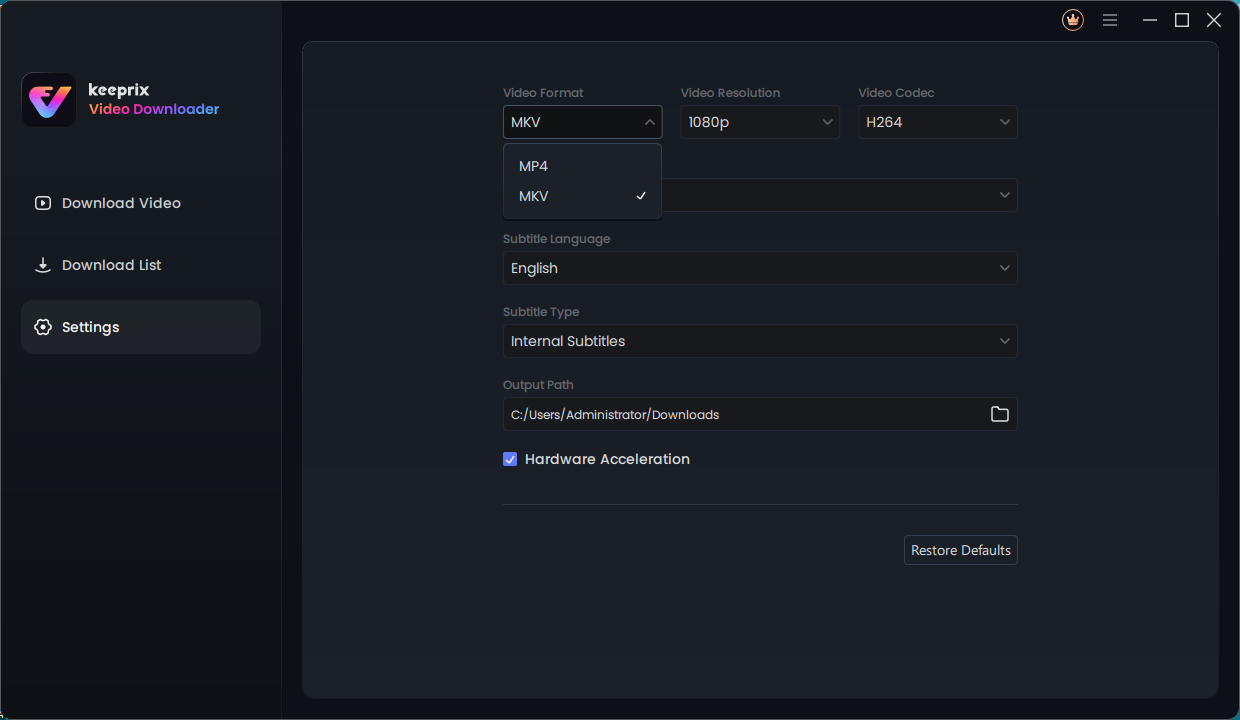
MKV Format in Keeprix Video Downloader
Step 4: Once the downloading bar finishes, you can access the MKV file of that Netflix video on your computer.

Downloading Netflix Videos
Why choose Keeprix Video Downloader?
- Download Netflix videos to MP4/MKV directly.
- Bypass Netflix DRM and keep the downloads without expiration.
- Remove Netflix download limits.
- Save up to 1080p videos from Netflix, Amazon Prime, and more platforms.
Method 2: Use TunePat Video Downloader
TunePat is another dependable solution that allows users to grab multiple MKV videos at once. It supports various subtitle and audio formats and even includes a built-in browser for quick video searches.
Learn how to use TunePat for saving MKV files of Netflix videos:
Step 1: Once you are done with downloading and installing TunePat on your system, open the program. Afterward, log in to the Netflix platform using your account email and password.
Step 2: Following this, play your desired video, change the “Video Format” to MKV in the settings, and then proceed by clicking the “Download” icon.
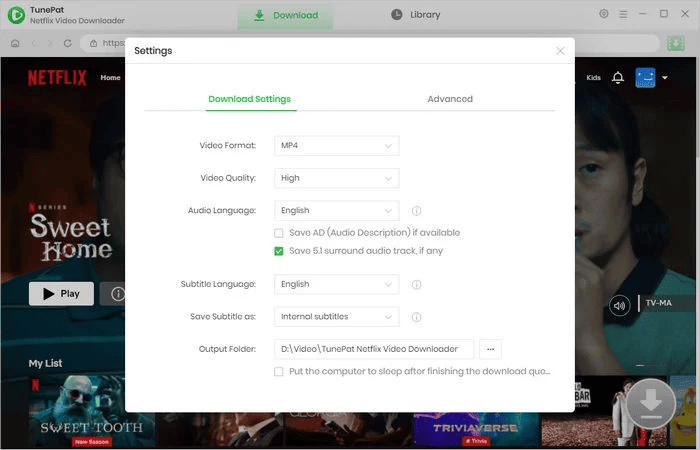
TunePat Download Settings
Method 3: Use Kigo Video Downloader
Kigo is another reliable software that supports MKV downloads with high-resolution video and multilingual subtitles. It also lets you export entire seasons at once, making it ideal for binge-watchers.
Walk through the steps below to use Kigo as an MKV file downloader:
Step 1: Launch the Kigo Netflix Video Downloader app after downloading and installing it from the KigoSoft Download Center. Proceed with entering your Netflix account credentials and signing in.
Step 2: Now, search your Netflix show directly in the app, adjust the output settings to “MKV” format, and then start the download process.
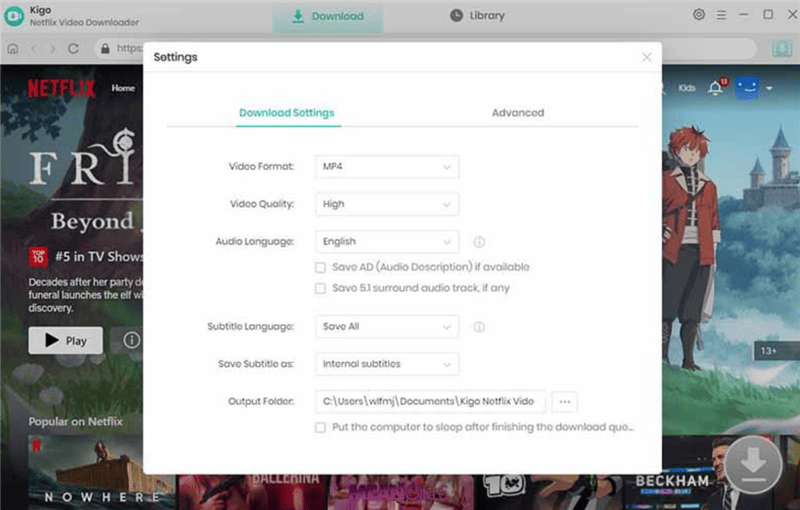
Kigo Download Settings
Each of these tools is dependable and allows seamless Netflix to MKV conversion.
FAQs About Netflix to MKV
Here are some common questions users ask when it comes to downloading Netflix videos to MKV format:
1. What file format are Netflix downloads?
Netflix downloaded files are in “NFV” format, which you cannot play via standard media players. This format is a proprietary file format that is encrypted in Netflix’s own official environment.
2. Can you export Netflix downloads?
No, you cannot export Netflix downloads from its app to an outside storage environment. Downloads are locked to the device and account used. This means you must use a third-party tool like Keeprix Video Downloader to save them in a universal format like MKV.
3. Can I transfer downloaded movies from Netflix?
Not directly. Netflix restricts transfers due to copyright protection. However, tools like Keeprix Video Downloader, TunePat, or Kigo let you download Netflix movies to MKV. You can use this format to freely move or share across devices for personal use.
Conclusion
In summary, Netflix to MKV conversion can be a smart move for long-term storage of your favorite Netflix content. In this regard, this guide has introduced the top 3 software programs you can rely on to download MKV videos. Each of these downloaders has its own strengths, but you can confidently go for Keeprix Video Downloader for a cost-friendly option.
