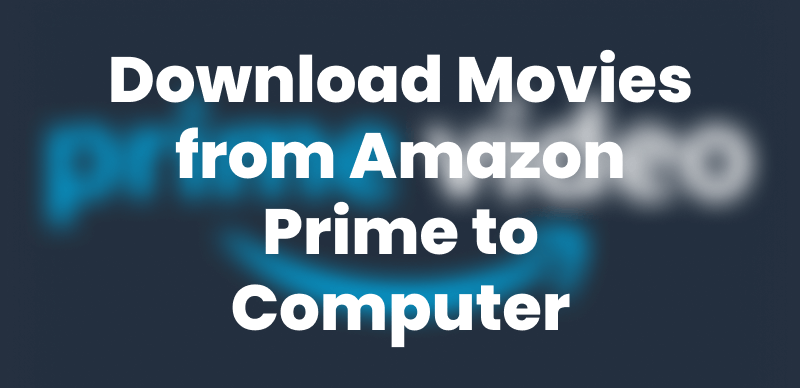Amazon Mini TV, now branded as Amazon MX, is a free ad-supported streaming service packed with shows, movies, and web series. There are no subscriptions or hidden fees. You just need to open the app, and you can start watching.
But what if you don’t have Internet access or don’t want to see annoying ads? Is there any way to download and watch your favorite shows offline? This guide will be the answer. You are going to explore how to download Amazon Mini TV videos.
Let’s get started!

Can You Download Amazon Mini TV Video
Part 1. Can You Download Episodes on Amazon MiniTV?
The answer is no; Amazon MiniTV doesn’t allow users to download content. It is basically a part of the Amazon shopping app. You don’t need a subscription or an account to access it. But since it’s free, it comes with ads, and you must stay online to stream.
Unlike Amazon Prime Video, there is no built-in download option. You can only stream the episodes if you have a Wi-Fi connection. However, if you don’t have access to the Internet, watching your favorite shows can be challenging.
Some third-party apps or screen recorders claim to help with downloads. But they have their own risks involved. You might experience bad video quality, or the audio may not sync properly with the dialogue delivery. Some methods are slow and unreliable. Others could be unsafe and expose your device to malware and viruses.
Therefore, you must choose a downloader that is not only reliable but also safe and secure.
You may also like: How to Download Amazon Prime Video on Windows 10 [2025]
Part 2. Bonus: How to Download Prime Videos Effortlessly
Although videos cannot be downloaded on Amazon Mini TV, here’s another offer! You can download from Amazon Prime and watch videos offline. One of the easiest and most reliable ways to download Amazon content is by using “Keeprix Video Downloader.” It is an all-in-one video downloader that saves the content you want.
The best part is that Keeprix is very easy to use. There is no need to be any software expert or anyone’s help navigating the software or downloading the content. With just a few clicks, you will have your favorite shows ready to watch offline on your system.
Advantages of Using Keeprix
Here are some of the advantages that make Keeprix a perfect choice:
- Multi-Platform Support: Keeprix is not just limited to Amazon Prime. You can download content from various streaming platforms, including Netflix, Disney+, Hulu, HBO Max, and more.
- Fast Downloads: No more waiting for hours. Keeprix speeds up the downloading process. With its 10x faster technology, you can download full HD movies and shows in minutes.
- High-Quality Output: With Keeprix, you can download videos up to 4K resolution. This means you can enjoy every detail in stunning quality. No more compromise on clarity.
- No Ads or Download Limit: You can download as many videos as you want. No interruption of annoying ads. Just a few clicks, and a smooth, hassle-free content saving.
- Format Compatibility: Keeprix downloads videos in MP4 or MKV format. That means no compatibility issues. You can store, transfer, and watch your videos on phones, tablets, laptops, etc.
Now that you have explored the advantages, you must be curious to know how to download Amazon video using Keeprix. Let’s explore it together!
Steps to Download Amazon MiniTV Videos Using Keeprix
First, you need to download and install the Keeprix software on your system. Then, you can follow the instructions given below:
Step 1: After the Keeprix is successfully installed on your system, launch it. Click the “Download Video” option on the left panel. Then, paste the link to the Amazon Prime video you want to download in the search box and press Enter.
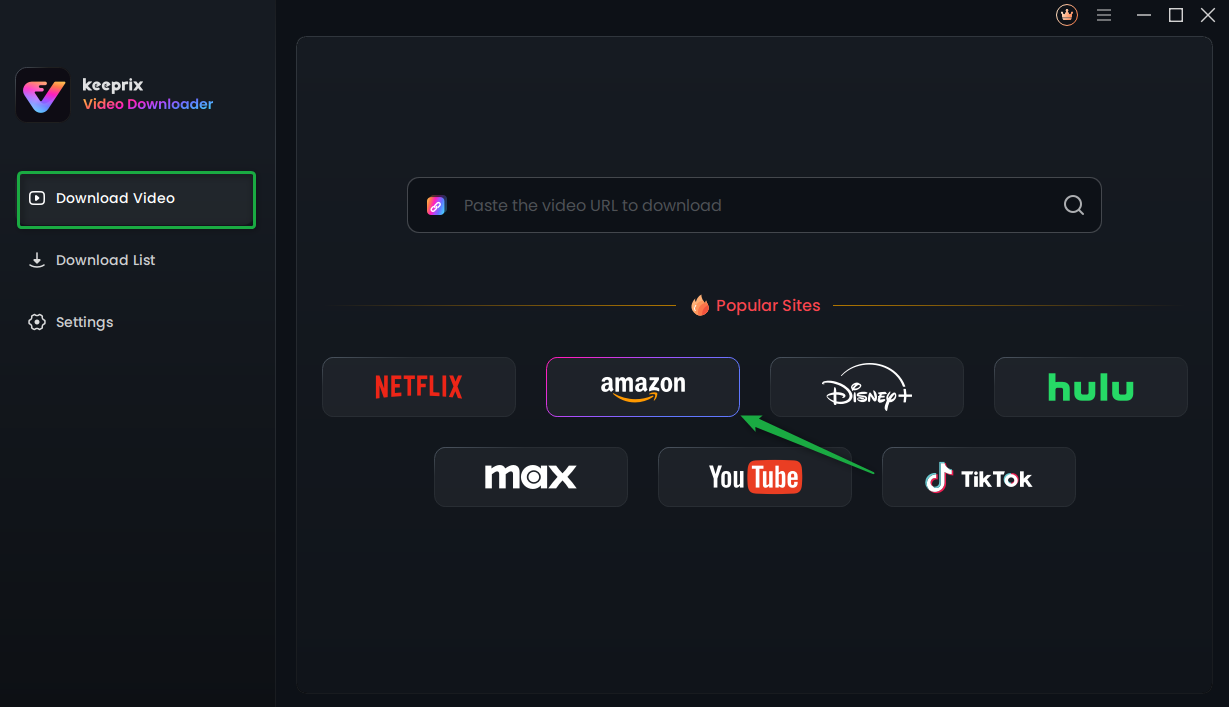
Choose Amazon Prime in Keeprix Video Downloader
Step 2: Keeprix will take you to the video on the Amazon Prime website. Here, you may need to sign in to your Amazon account.

Sign in to Amazon Prime Video Account
Step 3: After signing in to Amazon, the title of the video will appear with the Download icon on the bottom right of the screen. Click it, and a new window will appear. Here, you need to select the “Resolution,” “Audio,” “Subtitle,” “Subtitle Type,” and “Output Path.” Once selected, click the “Download” button.
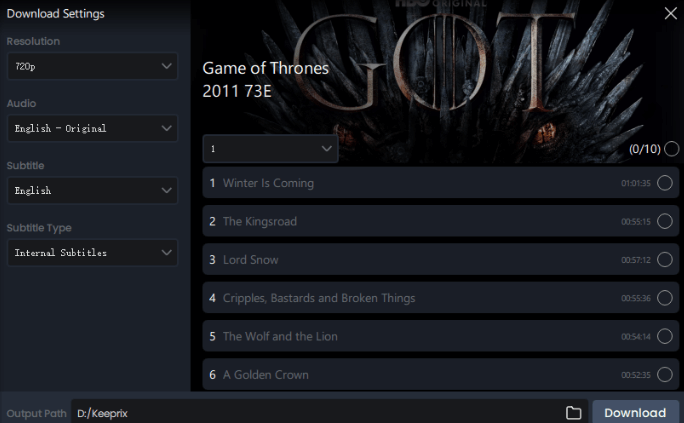
Configure Download Settings in Keeprix for Max
Step 4: After clicking download, Keeprix will start downloading your video. You can view the progress on the Keeprix screen in the “Downloading” tab. You can also “Pause,” “Cancel,” or “Re-download” the video.
Step 5: After downloading is completed, you can view it in the “Completed” tab. The downloaded video will also be saved in the output path you selected. You can also access it from there.
So, that’s it! This is how to download Amazon Prime videos using Keeprix. Isn’t it simple and easy? Just take a few steps, and boom, you are done.
Part 4. FAQs
Q1. Can I watch Amazon MiniTV on my laptop?
Of course, you can, but only through your web browser. The thing is, Amazon MiniTV doesn’t have a separate app for laptops. So, you can simply visit the Amazon website, access the miniTV section, and start watching. It’s that simple!
Q2. Why is Amazon MiniTV free?
Basically, Amazon MiniTV supports ads. This means you won’t pay for a subscription but will see ads while watching anything. It’s just like regular TV content that is free to watch, but with commercial breaks.
Conclusion
Wrapping it up! Downloading videos from Amazon MiniTV isn’t easy since there’s no built-in option. Streaming is the only way to watch, which can be a problem without an internet connection. That’s why many users look for ways to know how to download Amazon Mini TV videos and save them for offline viewing.
Keeprix Video Downloader makes this simple. It works with multiple platforms, downloads at high speed, and saves videos in MP4/MKV format. With this tool, you can save your favorite content and watch it anytime, anywhere—without worrying about internet issues. Try it today!