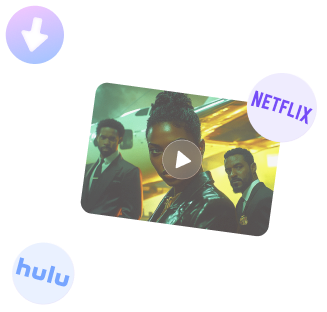

Free DownloadWindows 11/10 Free DownloadmacOS 11 and above Get the Mac Version | 100% Clean & Secure
 Basic Information
Basic Information Install or Uninstall
Install or Uninstall Settings
Settings Activation Instructions
Activation Instructions Download Netflix Video
Download Netflix Video Download Prime Video
Download Prime Video Download Disney+ Video
Download Disney+ Video Download Hulu Video
Download Hulu Video Download Max Video
Download Max Video Download Paramount+ Video
Download Paramount+ Video Download Apple TV Video
Download Apple TV Video Download Peacock TV Video
Download Peacock TV Video Download YouTube Video
Download YouTube Video Download TikTok Video
Download TikTok Video Download Instagram Video
Download Instagram Video Download List
Download List FAQ
FAQ Need Further Help
Need Further Help
Activate Keeprix Downloader
If Keeprix Downloader satisfies your expectations, welcome to download and give it a try. To enjoy all the benefits of Keeprix Downloader, you need to upgrade to the full version See Pricing.
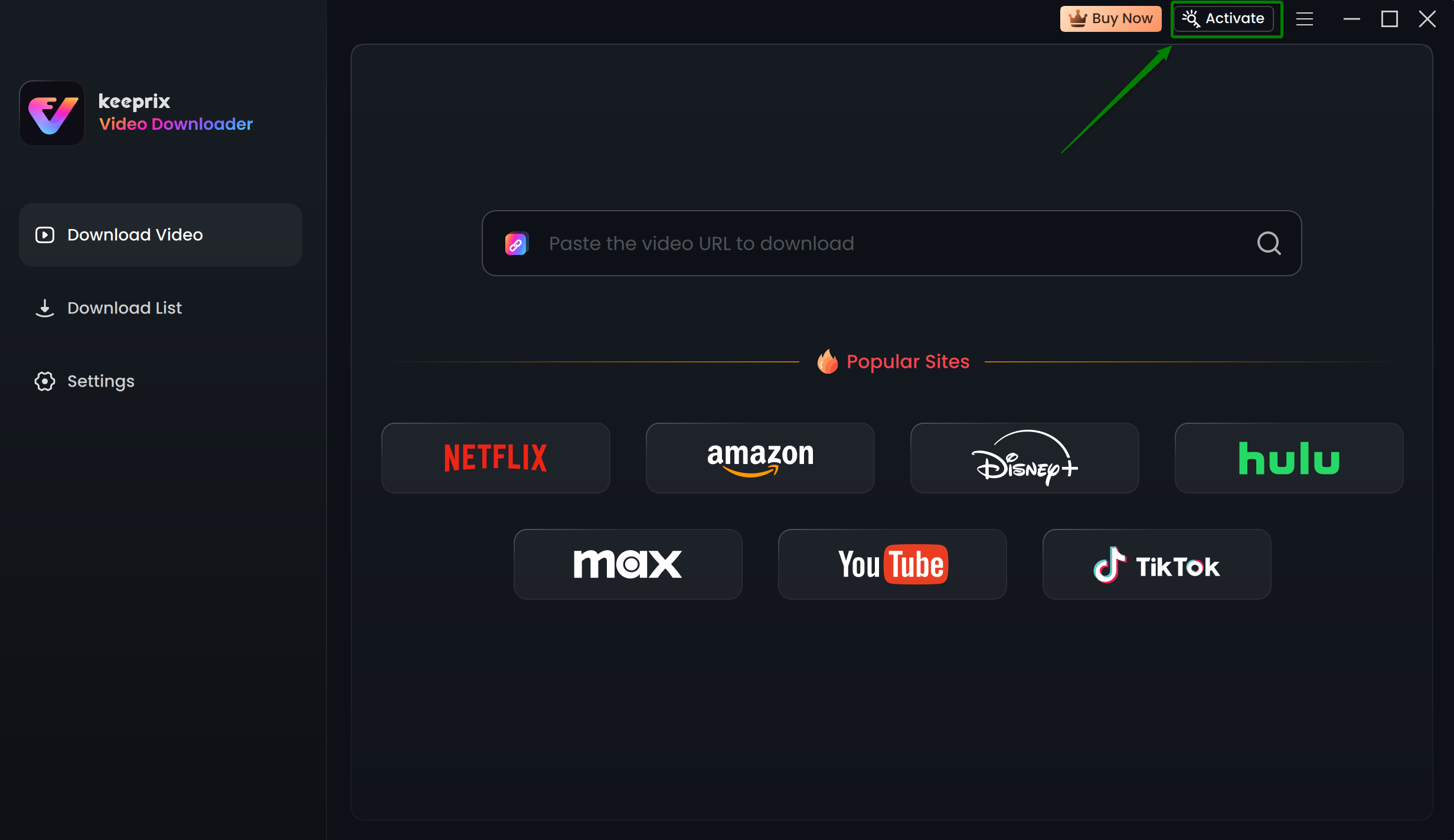
Part 1. How to Activate Keeprix Downloader
Step 1. Launch the Keeprix Downloader on Your Computer.
After installing Keeprix Downloader on your computer, please launch it and click the Activate button.
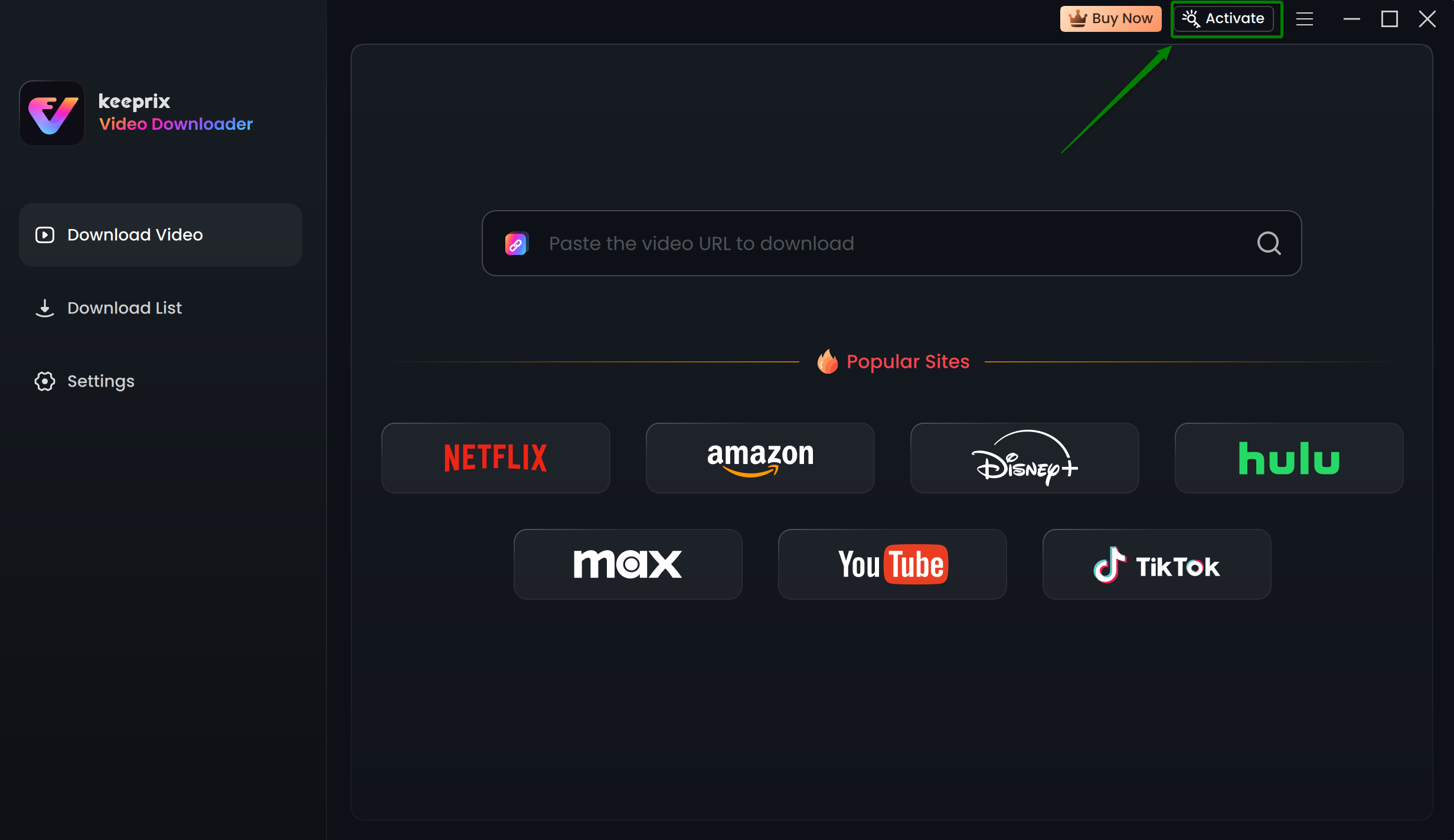
Click Activate Button
Then, a pop-up window will appear, prompting you to choose your plan and enjoy ultimate videos. If you've already purchased the program, simply ignore this prompt and click the Activate button again to proceed.
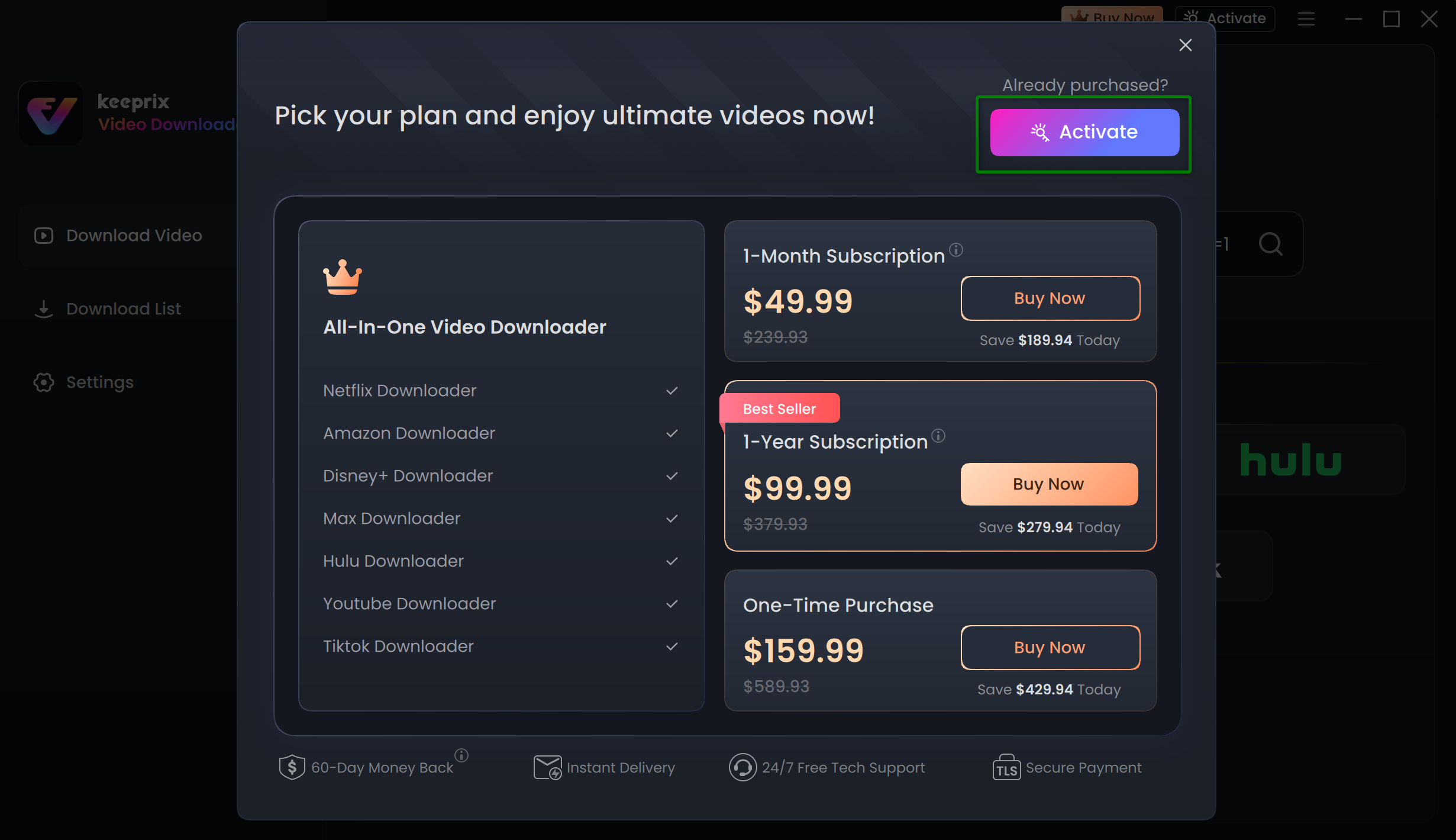
Click Activate Button Again
Step 2. Activate Keeprix Downloader with Activation Information.
Please enter your email address and the activation code you received. To ensure accuracy, we recommend copying and pasting the activation code instead of typing it manually. Also, make sure your computer is connected to the internet before proceeding with the activation of Keeprix Downloader.
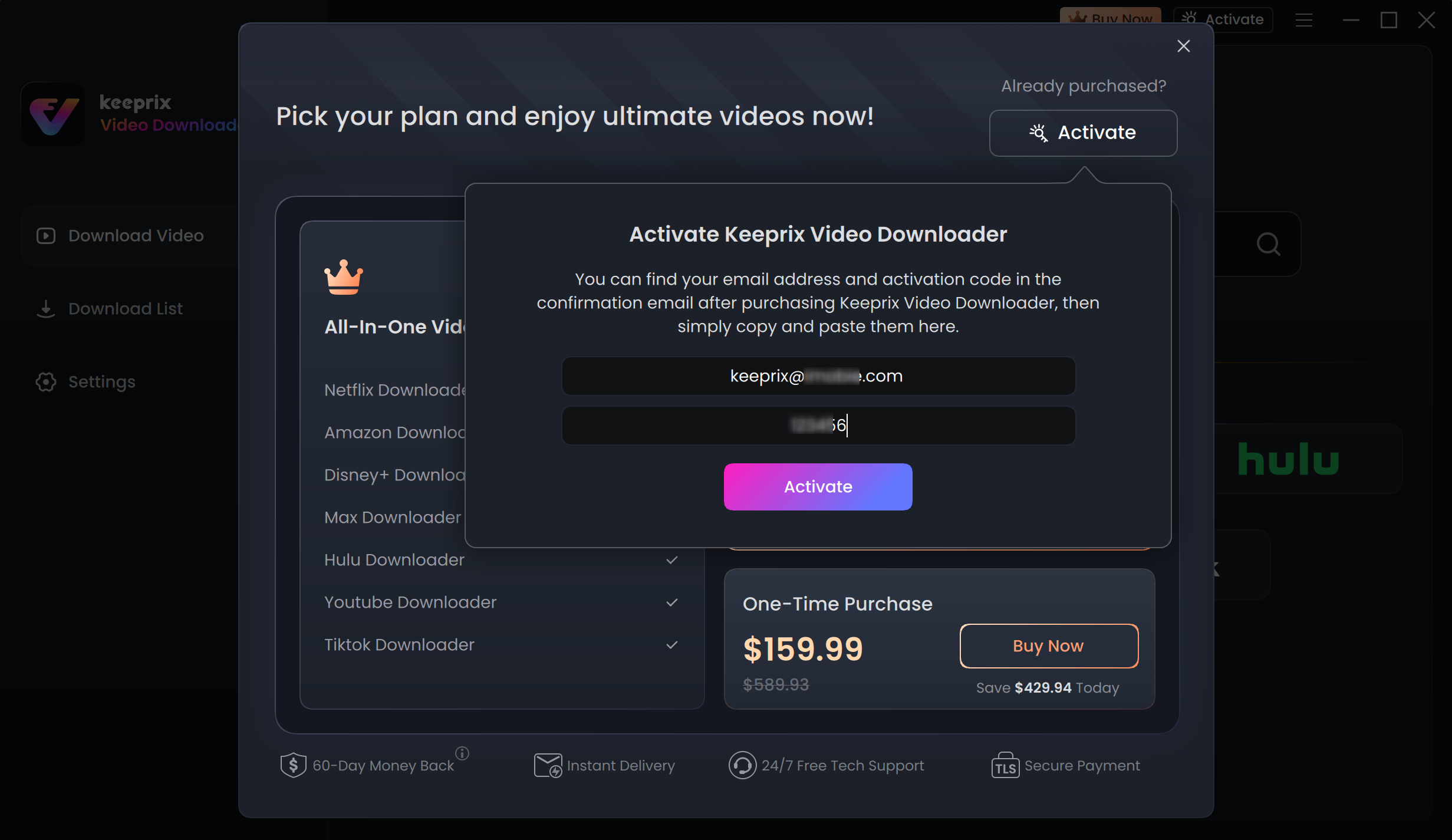
Enter Activation Information
Step 3. Complete the Activation Process.
Then, please click the Activate button. After completing the activating process successfully, you will see the interface below.
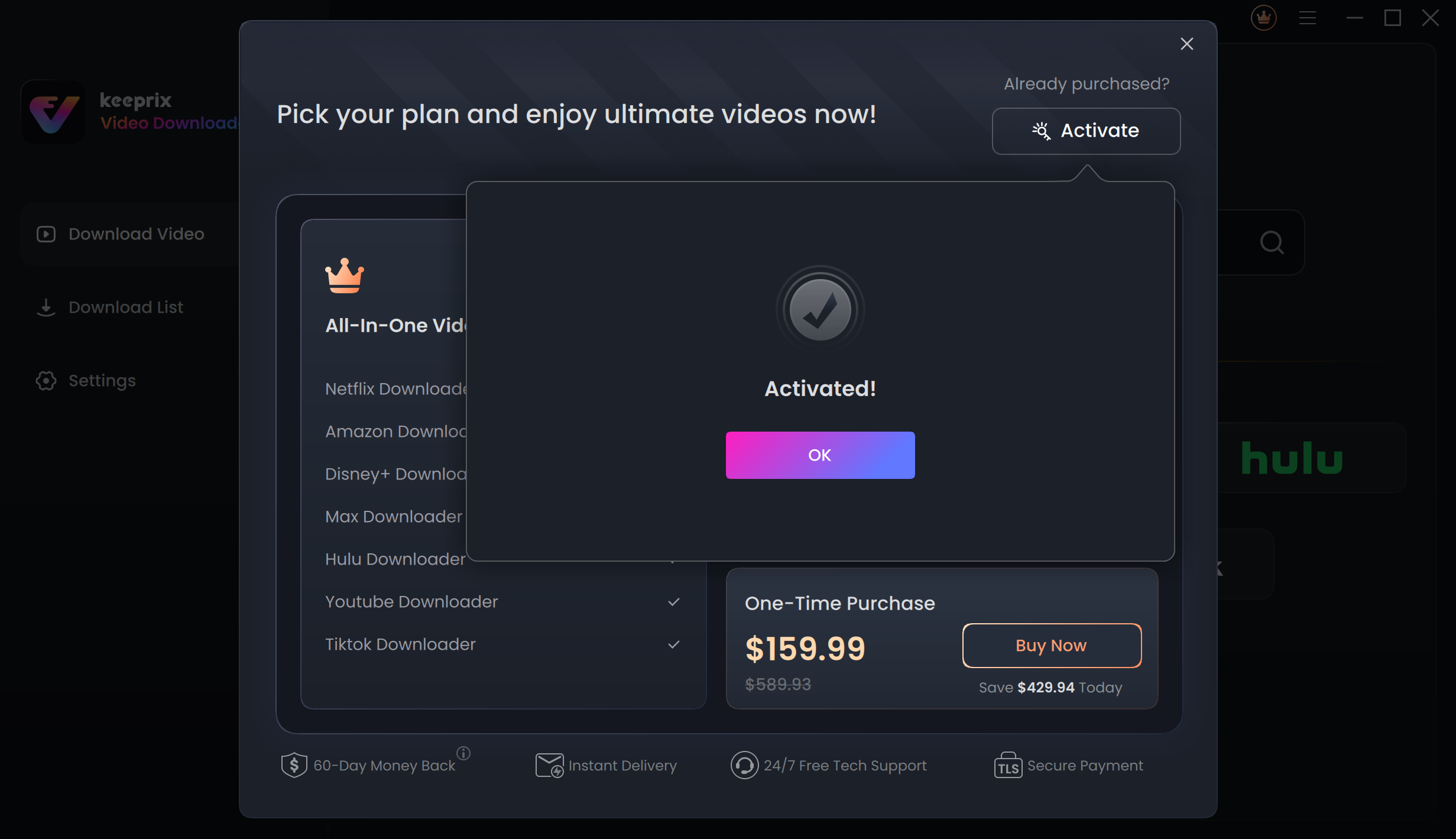
Activation Succeeded
After activating Keeprix Downloader, you can click the Avatar icon to access your account details, view your plan information, or cancel the authorization.
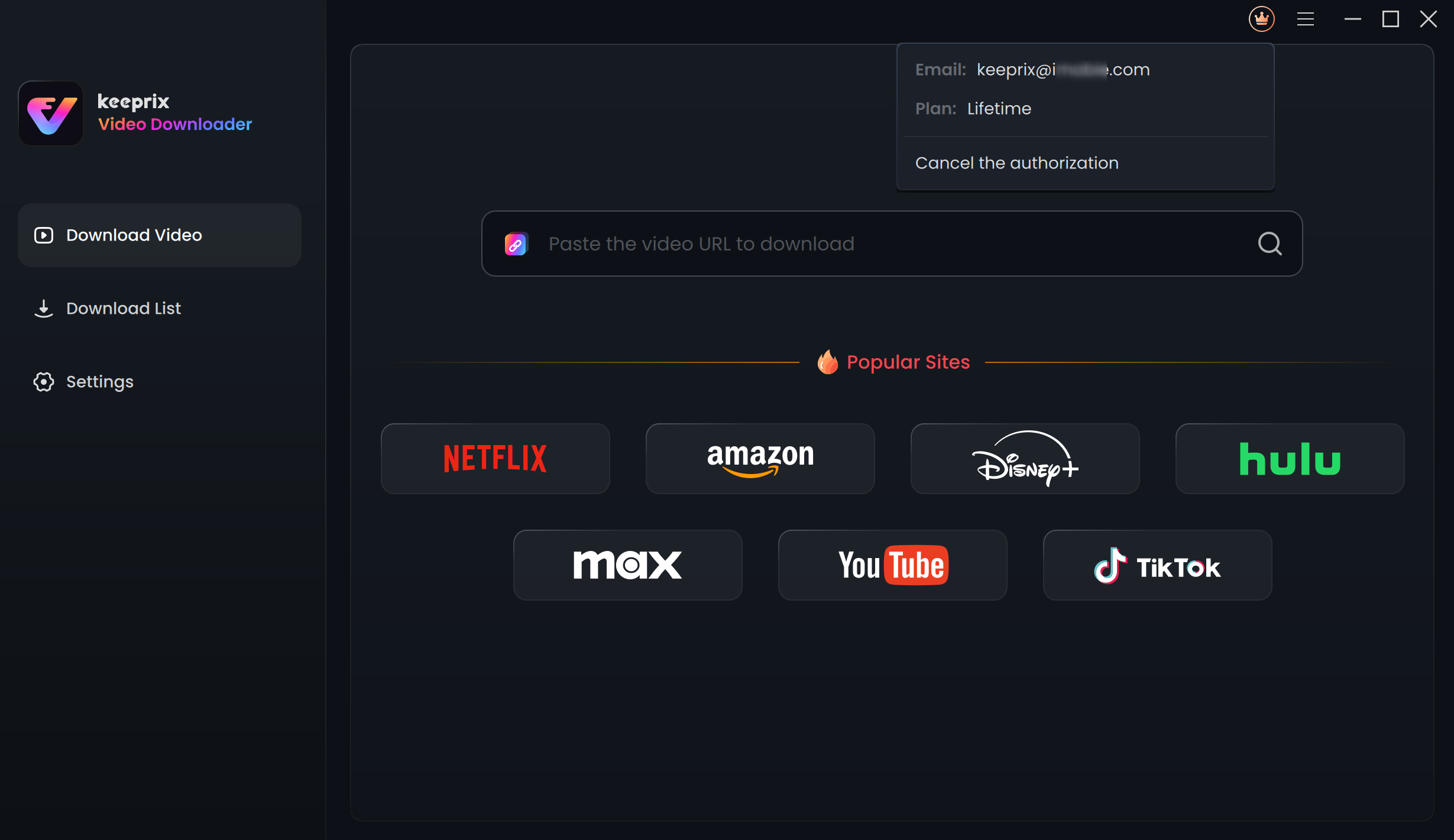
Your Account Information
If you need to turn Keeprix Downloader into the inactivated state, please click Cancel the authorization button.
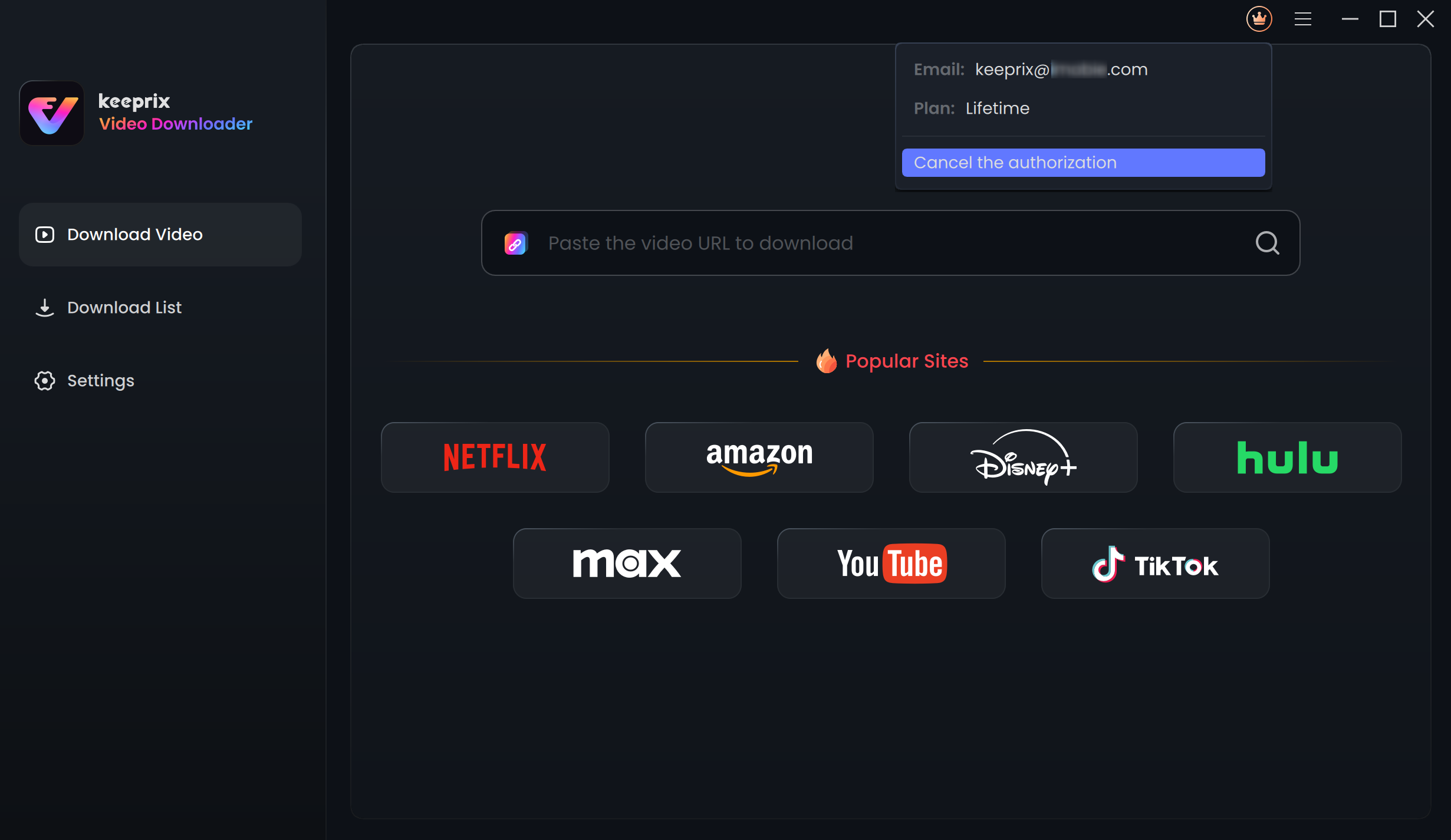
Cancel Authorization
Part 2. Unbind Your Keeprix Downloader
Your activation code's security is our top priority. If your old computer is no longer accessible due to damage, sale, or loss, you can deactivate Keeprix Downloader on that device up to twice a year. This allows you to transfer your activation information to a new computer seamlessly.
To initiate the transfer, please contact our Support Team with your activation details. We'll guide you through the unbinding process to ensure seamless access on your new computer.
If you have additional questions, visit our FAQs page for detailed solutions or reach out to our Support Team for further help or personalized assistance.